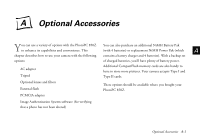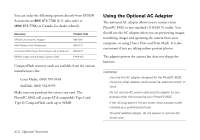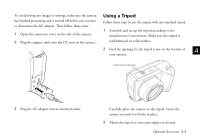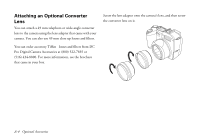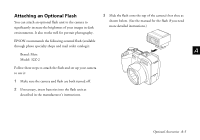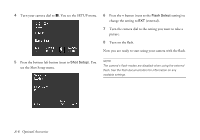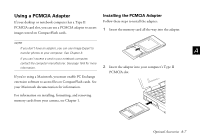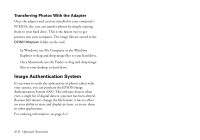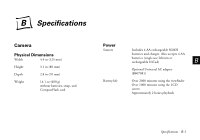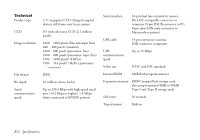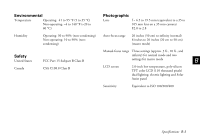Epson PhotoPC 850Z User Manual - Page 221
change the setting to, Turn the camera dial to the setting you want to take
 |
View all Epson PhotoPC 850Z manuals
Add to My Manuals
Save this manual to your list of manuals |
Page 221 highlights
4 Turn your camera dial to . You see the SETUP menu. 6 Press the + button (next to the Flash Select setting) to change the setting to EXT (external). 7 Turn the camera dial to the setting you want to take a picture. 8 Turn on the flash. Now you are ready to start using your camera with the flash. 5 Press the bottom left button (next to Shot Setup). You see the Shot Setup menu. NOTE The camera's flash modes are disabled when using the external flash. See the flash documentation for information on any available settings. A-6 Optional Accessories

A-6
Optional Accessories
4
Turn your camera dial to
. You see the SETUP menu.
5
Press the bottom left button (next to
Shot Setup
). You
see the Shot Setup menu.
6
Press the
+
button (next to the
Flash Select
setting) to
change the setting to
EXT
(external).
7
Turn the camera dial to the setting you want to take a
picture.
8
Turn on the flash.
Now you are ready to start using your camera with the flash.
NOTE
The camera’s flash modes are disabled when using the external
flash. See the flash documentation for information on any
available settings.