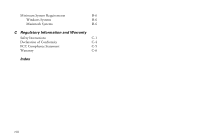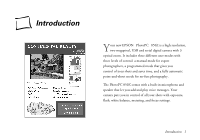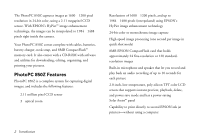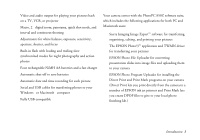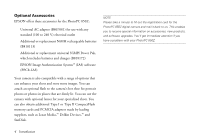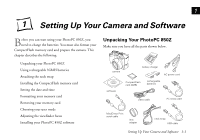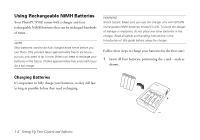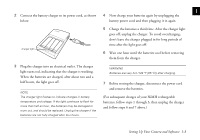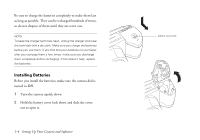Epson PhotoPC 850Z User Manual - Page 13
Optional Accessories, Additional or replacement universal NiMH Power Pak - digital camera
 |
View all Epson PhotoPC 850Z manuals
Add to My Manuals
Save this manual to your list of manuals |
Page 13 highlights
Optional Accessories EPSON offers these accessories for the PhotoPC 850Z: Universal AC adapter (B867081) for use with any standard (100 to 240 V) electrical outlet Additional or replacement NiMH rechargeable batteries (B818113) Additional or replacement universal NiMH Power Pak, which includes batteries and charger (B818172) EPSON Image Authentication System™ (IAS) software (PPC8-IAS) Your camera is also compatible with a range of options that can enhance your shots and store more images. You can attach an optional flash to the camera's hot shoe for portrait photos or photos in places that are dimly lit. You can use the camera with optional lenses for your specialized shots. You can also obtain additional Type I or Type II CompactFlash memory cards and PCMCIA adapters made by leading suppliers, such as Lexar Media,™ Delkin Devices,™ and SanDisk.® NOTE Please take a minute to fill out the registration card for the PhotoPC 850Z digital camera and mail it back to us. This enables you to receive special information on accessories, new products, and software upgrades. You'll get immediate attention if you have a problem with your PhotoPC 850Z. 4 Introduction