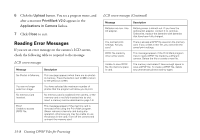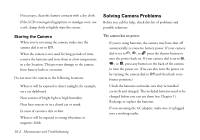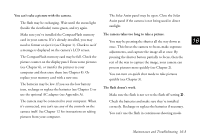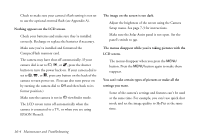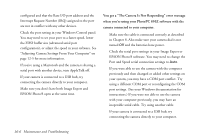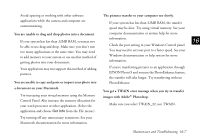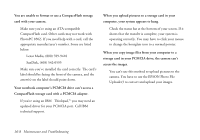Epson PhotoPC 850Z User Manual - Page 204
You can't take a picture with the camera., The camera takes too long to take a picture.
 |
View all Epson PhotoPC 850Z manuals
Add to My Manuals
Save this manual to your list of manuals |
Page 204 highlights
You can't take a picture with the camera. The flash may be recharging. Wait until the status light (beside the viewfinder) turns green, and try again. The Solar Assist panel may be open. Close the Solar Assist panel if the camera is not being used in direct sunlight. Make sure you've installed the CompactFlash memory The camera takes too long to take a picture. card in your camera. If it's already installed, you may You may be pressing the shutter all the way down at 16 need to format or eject it (see Chapter 1). Check to see if once. This forces the camera to focus, make exposure a message is displayed on the camera's LCD screen. adjustments, and capture the image all at once. By The CompactFlash memory card may be full. Check the pressing the shutter button partially to focus, then the picture counter on the display panel. Erase some pictures rest of the way to capture the image, your camera can (see Chapter 6), or transfer the pictures to your process pictures more quickly (see Chapter 2). computer and then erase them (see Chapter 8). Or replace your memory card with a new one. You can turn on quick shot mode to take pictures quickly (see Chapter 3). The batteries may be low. If you see the low battery icon, recharge or replace the batteries (see Chapter 1) or The flash doesn't work. use the optional AC adapter (see Appendix A). Make sure the flash is not set to the flash off setting . The camera may be connected to your computer. When it's connected, you can't use any of the controls on the Check the batteries and make sure they're installed correctly. Recharge or replace the batteries if necessary. A camera itself. See Chapter 12 for instructions on taking pictures from your computer. You can't use the flash in continuous shooting mode. B Maintenance and Troubleshooting 16-3