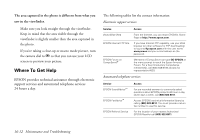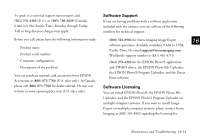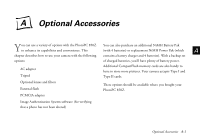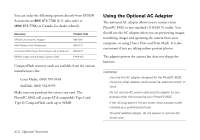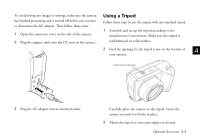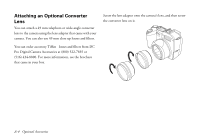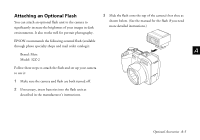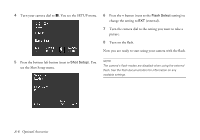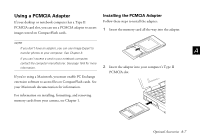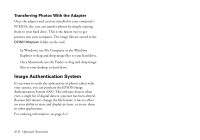Epson PhotoPC 850Z User Manual - Page 218
Using a Tripod,
 |
View all Epson PhotoPC 850Z manuals
Add to My Manuals
Save this manual to your list of manuals |
Page 218 highlights
To avoid losing any images or settings, make sure the camera has finished processing and is turned off before you connect or disconnect the AC adapter. Then follow these steps: 1 Open the connector cover on the side of the camera. 2 Plug the adapter cable into the DC port on the camera. Using a Tripod Follow these steps to use the camera with any standard tripod: 1 Assemble and set up the tripod according to the manufacturer's instructions. Make sure the tripod is well-balanced on a flat surface. 2 Find the opening for the tripod screw on the bottom of A your camera. tripod screw opening 3 Plug the AC adapter into an electrical outlet. A Carefully place the camera on the tripod. Screw the camera on until it is firmly in place. B 3 Adjust the tripod to view your subject as desired. Optional Accessories A-3