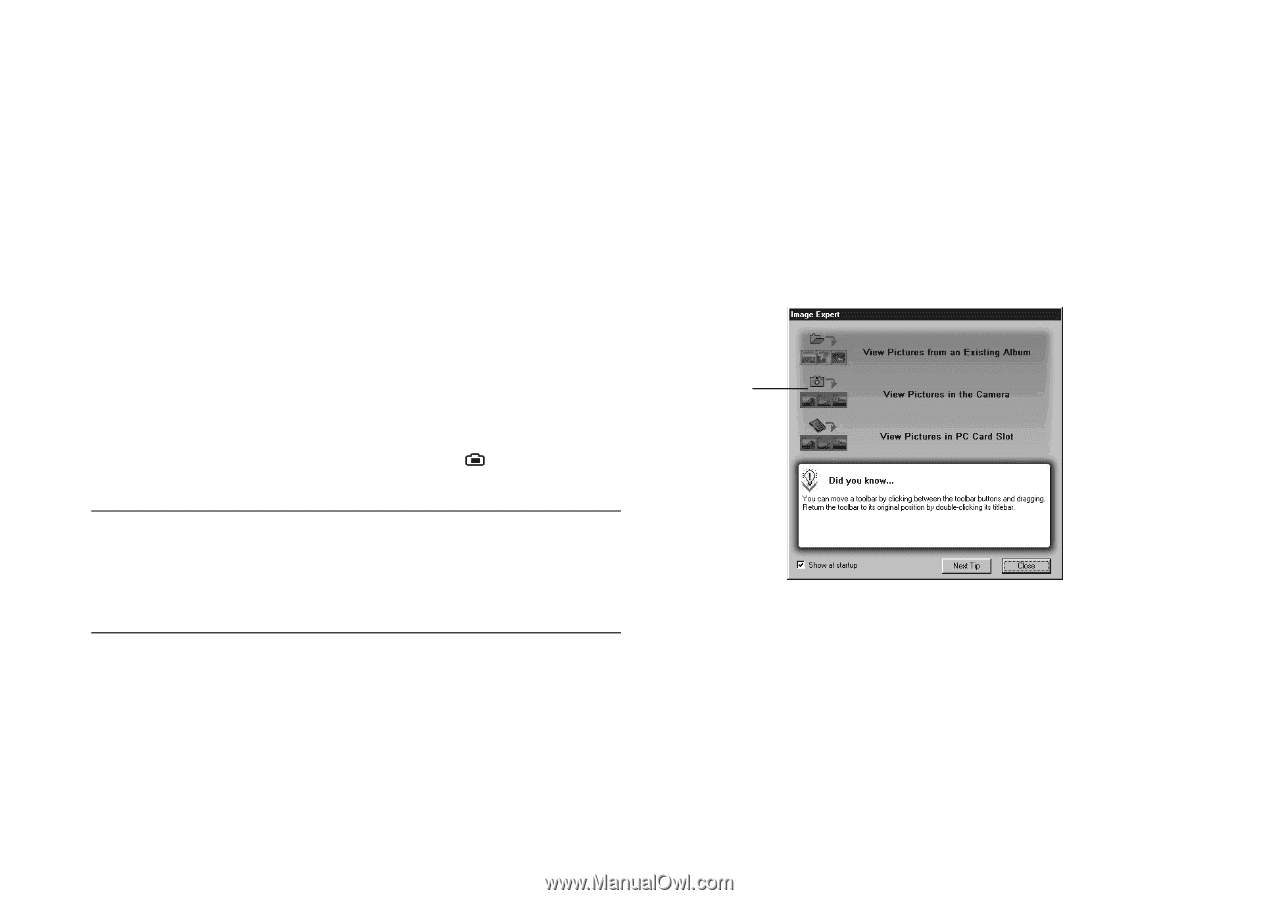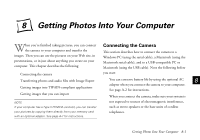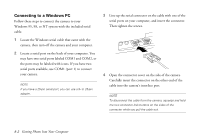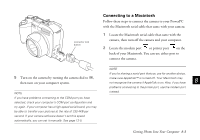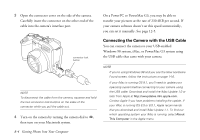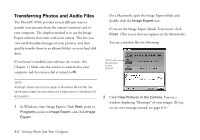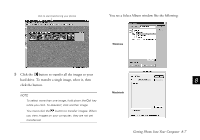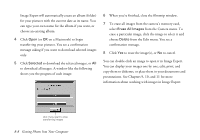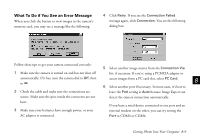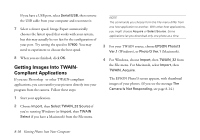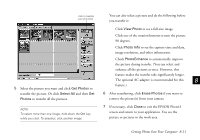Epson PhotoPC 850Z User Manual - Page 111
Transferring Photos and Audio Files, In Windows, Start Image Expert: Click
 |
View all Epson PhotoPC 850Z manuals
Add to My Manuals
Save this manual to your list of manuals |
Page 111 highlights
Transferring Photos and Audio Files The PhotoPC 850Z provides several different ways to transfer your pictures from the camera's memory card to your computer. The simplest method is to use the Image Expert software that came with your camera. This lets you view small thumbnail images of your pictures, and then quickly transfer them to an album (folder) on your hard disk drive. If you haven't installed your software, do it now. (See Chapter 1.) Make sure the camera is connected to your computer and the camera dial is turned to . On a Macintosh, open the Image Expert folder and double-click the Image Expert icon. If you see the Image Expert Quick Tour screen, click Close. (This screen does not appear on the Macintosh.) You see a window like the following: click to see the pictures in your camera NOTE Although these instructions apply to Windows 95 and 98, the same basic steps can be used with a Macintosh or Windows NT 4.0 system. 1 In Windows, Start Image Expert: Click Start, point to Programs, point to Image Expert, and click Image Expert. 2 Click View Pictures in the Camera. You see a window displaying "filmstrips" of your images. (If you see an error message instead, see page 8-9.) 8-6 Getting Photos Into Your Computer