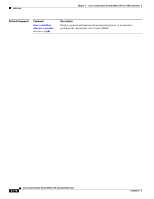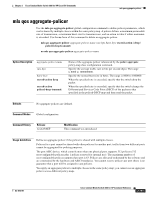HP Cisco Catalyst Blade Switch 3020 Cisco Catalyst Blade Switch 3020 for HP Co - Page 205
media-type
 |
View all HP Cisco Catalyst Blade Switch 3020 manuals
Add to My Manuals
Save this manual to your list of manuals |
Page 205 highlights
Chapter 2 Cisco Catalyst Blade Switch 3020 for HP Cisco IOS Commands media-type media-type Use the media-type interface configuration command to manually select the interface and type of a dual-purpose uplink port or to enable the switch to dynamically select the type that first links up. Use the no form of this command to return to the default setting. media-type {auto-select | rj45 | sfp} no media-type Syntax Description auto-select rj45 sfp internal Enable the switch to dynamically select the type based on which one first links up. Select the RJ-45 interface. Select the small form-factor pluggable (SFP) module interface. Select the GigabitEthernet 0/23 or gi0/24 GigabitEthernet interface. Defaults The default is that the switch dynamically selects auto-select. Command Modes Interface configuration Command History Release 12.2(25)SEF Modification This command was introduced. Usage Guidelines You cannot use the dual-purpose uplinks as redundant links. To configure the speed or duplex settings on a dual-purpose uplink, you must select the interface type. When you change the type, the speed and duplex configurations are removed. The switch configures both types with autonegotiation of both speed and duplex (the default). When you select auto-select, the switch dynamically selects the type that first links up. When link up is achieved, the switch disables the other type until the active link goes down. When the active link goes down, the switch enables both types until one of them links up. In auto-select mode, the switch configures both types with autonegotiation of speed and duplex (the default). When you select rj45, the switch disables the SFP module interface. If you connect a cable to this port, it cannot attain a link up even if the RJ-45 side is down or is not connected. In this mode, the dual-purpose port behaves like a 10/100/1000BASE-TX interface. You can configure the speed and duplex settings consistent with this interface type. When you select sfp, the switch disables the RJ-45 interface. If you connect a cable to this port, it cannot attain a link up even if the SFP module side is down or if the SFP module is not present. Based on the type of installed SFP module, you can configure the speed and duplex settings consistent with this interface type. When the switch powers on or when you enable a dual-purpose uplink port through the shutdown and the no shutdown interface configuration commands, the switch gives preference to the SFP module interface. In all other situations, the switch selects the active link based on which type first links up. OL-8916-01 Cisco Catalyst Blade Switch 3020 for HP Command Reference 2-177