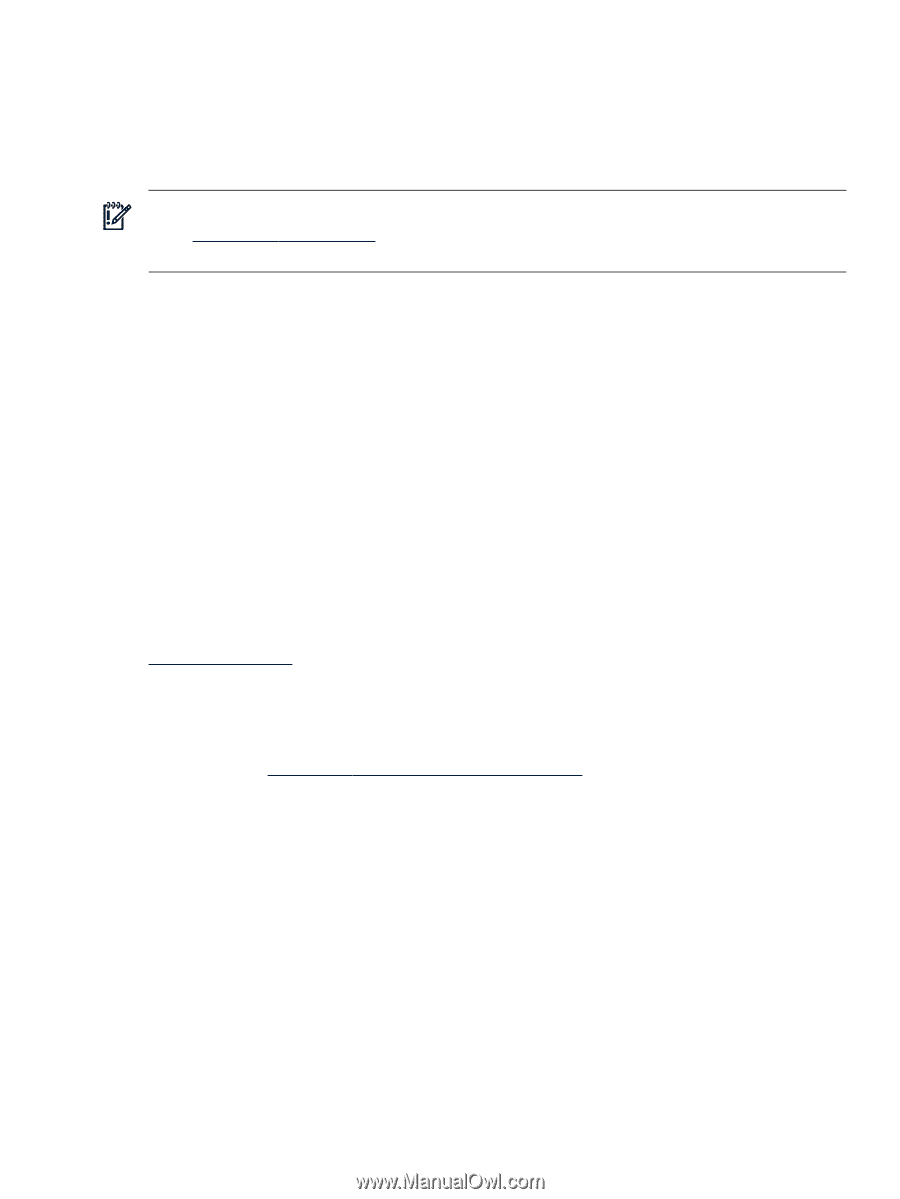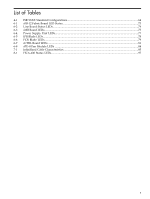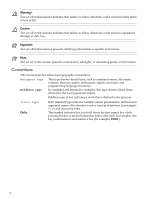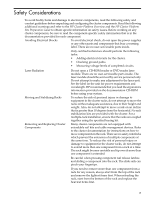HP Cluster Platform Interconnects v2010 HP Cluster Platform InfiniBand Interco - Page 13
Cluster Component Documentation, HP Encourages Your Comments, Text Annotations
 |
View all HP Cluster Platform Interconnects v2010 manuals
Add to My Manuals
Save this manual to your list of manuals |
Page 13 highlights
• Blades InfiniBand Interconnect Cabling Tables - Provides the point-to-point InfiniBand cabling tables for c-Class BladeSystems. • c-Class Blade Cable Management Bracket Installation Guide - Provides the installation procedure for the c-Class Blade Cable Management Bracket. • HP Cluster Platform InfiniBand Fabric Management and Diagnostic Guide - Provides test and diagnostic procedures that are specific to the application of Voltaire InfiniBand interconnects. Important: Go to http://www.docs.hp.com under High Performance Computing to download the latest HP Cluster Platform information. Cluster Component Documentation A cluster is assembled primarily from existing HP components that each have their own documentation set. Two full sets of documentation for each type of component are included with the cluster when it is delivered. The following components might be included, depending on the configuration of the cluster and the operating system that is installed: • One or more server models used as a control, compute, or utility node. • ProCurve network switches, such as the ProCurve 2824 Gigabit Ethernet switch. • HP 10000-series rack, including the following rack components: - Rackmount workstation or KVM (keyboard, video, and mouse). - Power distribution units (PDU). • Optional storage, in the form of disk shelves (just a bunch of disks, JBOD), a storage area network (SAN) unit or a separate modular storage cluster. Depending on the component, documentation might be in electronic format on CD-ROMs or in the printed documentation kit delivered with the cluster. If you need to know more about the features of particular cluster components, you can obtain additional component documentation from the following URL: http://docs.hp.com/ HP Encourages Your Comments HP encourages your comments concerning this document. We are committed to providing documentation that meets your needs. Send any errors found, suggestions for improvement, or compliments to http://www.docs.hp.com/en/feedback.html Include the document title, manufacturing part number, and any comment, error found, or suggestion for improvement you have concerning this document. Text Annotations The following annotations might appear in this guide: HP Encourages Your Comments 13