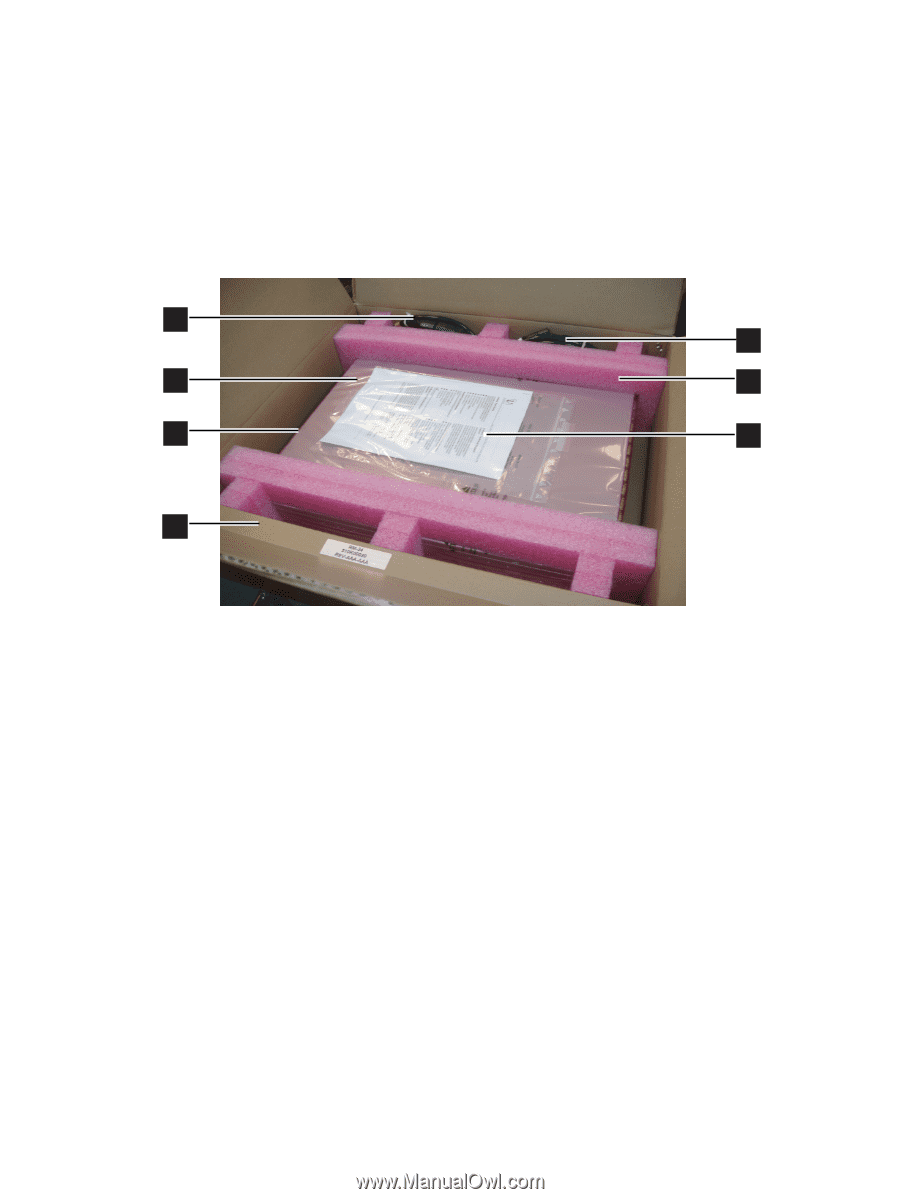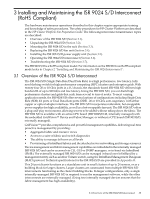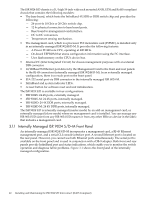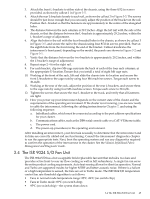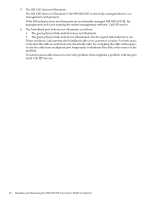HP Cluster Platform Interconnects v2010 HP Cluster Platform InfiniBand Interco - Page 43
Unpacking the ISR 9024 S/D Interconnect, which contains small parts. Retain the packing
 |
View all HP Cluster Platform Interconnects v2010 manuals
Add to My Manuals
Save this manual to your list of manuals |
Page 43 highlights
• Info • Power 6. IEC power receptacle. 3.2 Unpacking the ISR 9024 S/D Interconnect The chassis is shipped in a double wall carton, surrounded by shock absorption material as shown in Figure 3-4. Figure 3-4 ISR 9024 S/D Packaging 1 5 2 6 3 7 4 Use the following procedure to unpack the ISR 9024 S/D (callout 3 in Figure 3-4): 1. Place the carton on a secure work platform at a safe working height. 2. Check the carton to ensure that it is factory sealed and undamaged. If the box shows sign of damage or is unsealed, contact your HP sales or service representative. 3. Use only short-bladed safety knife to slit the sealing tape, ensuring that you do not damage the packaging or shock absorption material (callout 6 in Figure 3-4). 4. Remove the top box (callout 4 in Figure 3-4), which contains small parts. Retain the packing list for kit verification. 5. Grasp the sides of the chassis and lift it out of the shock absorption material. 6. Remove the anti-static plastic bag (callout 2 in Figure 3-4). 7. Retain all the original packing materials for reuse or for return of a defective interconnect. 3.2 Unpacking the ISR 9024 S/D Interconnect 43