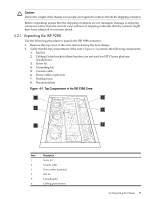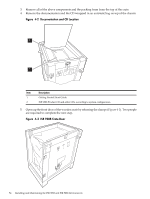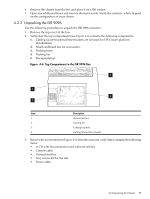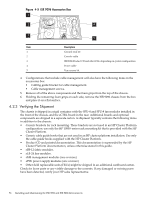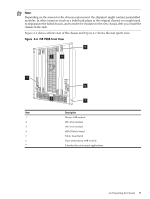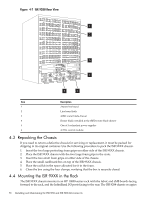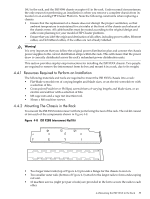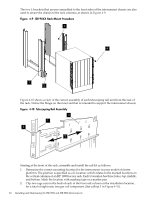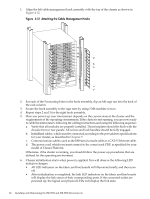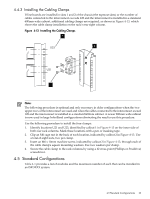HP Cluster Platform Interconnects v2010 HP Cluster Platform InfiniBand Interco - Page 58
Repacking the Chassis, 4.4 Mounting the ISR 9XXX in the Rack, ISR 9288 Rear View
 |
View all HP Cluster Platform Interconnects v2010 manuals
Add to My Manuals
Save this manual to your list of manuals |
Page 58 highlights
Figure 4-7 ISR 9288 Rear View 1 2 3 4 6 5 Item Description 1 24-port line board 2 Line board latch 3 sRBD router blade drawer 4 Router blade, installed in the sRBD router blade drawer 5 One of 5 redundant power supplies 6 sCTRL control module 4.3 Repacking the Chassis If you need to return a defective chassis for servicing or replacement, it must be packed for shipping in its original container. Use the following procedure to pack the ISR 9XXX chassis: 1. Insert the two large protecting foam grips on either side of the ISR 9XXX chassis. 2. Place the ISR 9XXX chassis with the two large foam grips in the crate. 3. Insert the two small foam grips on either side of the chassis. 4. Place the small cardboard box on top of the ISR 9XXX chassis. 5. Place the rail kit in the space allocated for it in the foam. 6. Close the box using the four clamps, verifying that the box is securely closed. 4.4 Mounting the ISR 9XXX in the Rack The ISR 9XXX chassis mounts in an HP 10000-series rack with the fabric and sMB boards facing forward to the rack, and the InfiniBand I/O ports facing to the rear. The ISR 9288 chassis occupies 58 Installing and Maintaining the ISR 9096 and ISR 9288 Interconnects