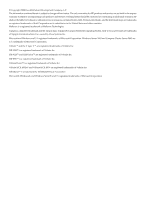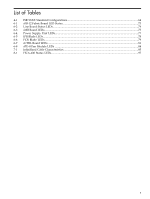3.6 Operating the ISR 9024 S/D Interconnect
........................................................................................
47
3.7 Troubleshooting the ISR 9024 S/D
...................................................................................................
47
4 Installing and Maintaining the ISR 9096 and ISR 9288 Interconnects
..................
49
4.1 Overview of the ISR 9XXX Interconnects
........................................................................................
49
4.1.1 ISR ISR 9XXX Interconnect Features
.......................................................................................
49
4.1.2 ISR ISR 9XXX Interconnect Architecture
.................................................................................
50
4.1.3 ISR ISR 9XXX Building Blocks
.................................................................................................
50
4.1.3.1 Field Replaceable Units
...................................................................................................
51
4.1.4 ISR ISR 9XXX System Firmware
..............................................................................................
51
4.1.5 ISR ISR 9XXX Control Panels and Reset Buttons
....................................................................
52
4.2 Unpacking the Chassis
....................................................................................................................
52
4.2.1 Unpacking the ISR 9288
..........................................................................................................
53
4.2.2 Unpacking the ISR 9096
..........................................................................................................
55
4.2.3 Verifying the Shipment
...........................................................................................................
56
4.3 Repacking the Chassis
.....................................................................................................................
58
4.4 Mounting the ISR 9XXX in the Rack
...............................................................................................
58
4.4.1 Resources Required to Perform an Installation
.......................................................................
59
4.4.2 Mounting The Chassis in the Rack
..........................................................................................
59
4.4.3 Installing the Cabling Clamps
.................................................................................................
63
4.5 Standard Configurations
.................................................................................................................
63
4.6 Post-installation Tasks
.....................................................................................................................
67
5 HP 4x DDR IB Switch Module for c-Class BladeSystems Overview
........................
69
5.1 Installing the 4x DDR IB Switch Module
........................................................................................
69
5.1.1 Subnet Manager
......................................................................................................................
70
6 Installing Field-Replaceable Units in the ISR 9XXX Chassis
.....................................
71
6.1 Guidelines for Inserting and Extracting Boards
..............................................................................
71
6.2 Installing or Replacing the sFB-12 Fabric Board
.............................................................................
72
6.3 Installing or Replacing sLB-24 Line Boards
....................................................................................
73
6.4 Installing or Replacing the sMB (Management) Board
...................................................................
75
6.5 Installing and Replacing Power Supply Units
................................................................................
76
6.6 Populating the Router Blade Drawer (sRBD)
..................................................................................
77
6.6.1 Overview of the IPR (TCP/IP) Blade
.......................................................................................
77
6.6.2 Overview of the FCR (Fibre Channel Router) Blade
...............................................................
78
6.6.3 Installing a Router Blade
.........................................................................................................
79
6.7 Installing or Replacing the Router Blade Drawer (sRBD)
...............................................................
80
6.8 Installing and Replacing the sCTRL Board
.....................................................................................
81
6.9 Installing the sFU-4 Fan Module
.....................................................................................................
82
6.10 Installing the sFU-8 Fan Module
...................................................................................................
83
7 Cabling the Interconnect
.............................................................................................
85
7.1 InfiniBand Cabling
..........................................................................................................................
85
7.1.1 General InfiniBand Cabling Guidelines
..................................................................................
85
7.1.2 Cabling Tables
.........................................................................................................................
86
7.1.3 Connecting InfiniBand Cables
.................................................................................................
86
7.1.4 Cable Routing Procedure for the ISR 9024 or ISR 9024 S/D
....................................................
86
7.1.5 Cable Routing Procedure for the ISR 9096
..............................................................................
87
7.1.6 Connecting the ISR 9096 Router Blades
..................................................................................
88
7.1.6.1 Connecting to IPR GbE Ports
..........................................................................................
88
7.1.6.2 Connecting to FCR FC Ports
............................................................................................
88
4
Table of Contents