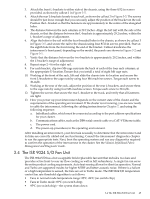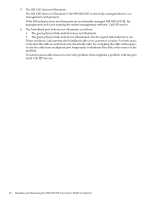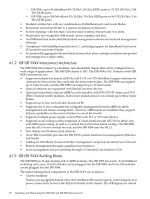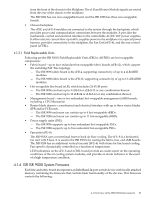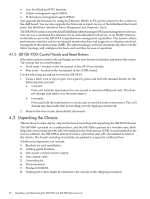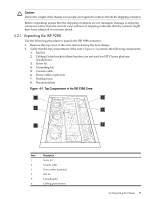HP Cluster Platform Interconnects v2010 HP Cluster Platform InfiniBand Interco - Page 48
itself. Call HP Service.
 |
View all HP Cluster Platform Interconnects v2010 manuals
Add to My Manuals
Save this manual to your list of manuals |
Page 48 highlights
5. The SM LED does not illuminate. The SM LED does not illuminate if the ISR 9024 S/D is externally managed (there is no management card present). If the SM indicator does not illuminate on an internally managed ISR 9024 S/D-M, the management card is not running the subnet management software. Call HP service. 6. The InfiniBand port links do not illuminate, as follows: • The green physical link indicator does not illuminate. • The green physical link indicator is illuminated, but the logical link indicator is not. These conditions indicate that the InfiniBand cable or its connector is faulty. For both cases, verify that the cable is connected correctly at both ends. Try swapping the cable with a spare, or use the cable from an adjacent port temporarily to eliminate the cable as the source of the problem. If a known good cable does not correct the problem, there might be a problem with the port itself. Call HP Service. 48 Installing and Maintaining the ISR 9024 S/D Interconnect (RoHS Compliant)