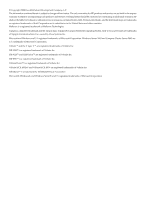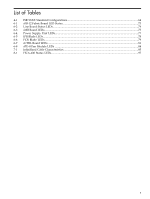7.1.7 Cable Routing Procedure for the ISR 9288
.............................................................................
88
7.2 Connecting the ISR 9288 Router Blades
..........................................................................................
89
7.2.1 Connecting to IPR GbE Ports
..................................................................................................
89
7.2.2 Connecting to FCR FC Ports
....................................................................................................
90
7.3 Chassis Administrative Connections
..............................................................................................
90
7.3.1 Cabling the ISR 9024 Management Connections
....................................................................
90
7.3.2 Cabling the ISR 9096 and the ISR 9288 Management Connections
........................................
90
7.3.3 Connecting the Management Port Serial Interface
.................................................................
91
8 Installing and Maintaining HCA Cards and Mezzanines
.......................................
93
8.1 Overview of the Voltaire HCA 400 PCI–X, and HCA 400 PCI-Express Cards
...............................
93
8.2 Installing the HCA
...........................................................................................................................
94
8.3 Topspin/Mellanox PCI-X HCA
........................................................................................................
97
8.4 Topspin/Mellanox PCI-Express HCA
.............................................................................................
98
8.5 Mellanox PCI-X HCA (SDR)
...........................................................................................................
99
8.5.1 Mellanox PCI-X SDR HCA LEDs
............................................................................................
99
8.6 Mellanox PCI-Express HCA (SDR)
...............................................................................................
100
8.6.1 Mellanox PCI-Express SDR HCA LEDs
................................................................................
100
8.7 Mellanox Memory Free PCI-Express HCA (SDR)
.........................................................................
101
8.7.1 LEDs
......................................................................................................................................
102
8.8 Mellanox Memory Free PCI-Express HCA (DDR)
........................................................................
102
8.8.1 LEDs
......................................................................................................................................
103
8.9 Mellanox PCI-Express HCA (DDR)
..............................................................................................
103
8.9.1 Mellanox PCI-Express DDR HCA LEDs
...............................................................................
104
8.9.2 HP HPC 4x DDR IB Mezzanine HCA
...................................................................................
105
8.9.3 Operating System and Software Requirements
....................................................................
105
9 Postinstallation Troubleshooting and Diagnostics
...................................................
107
9.1 Postinstallation Troubleshooting
...................................................................................................
107
9.2 Startup Checks for the ISR 9XXX
...................................................................................................
107
9.3 Debugging a Fabric Failure by Using Performance Management (PM)
.......................................
108
9.4 Identifying a Leaf or Spine Port Malfunction on an ISR 9XXX
.....................................................
108
9.5 Detecting a Failed Port
..................................................................................................................
108
A ISR 9024 Interconnect Specifications
......................................................................
111
B ISR 9024 S/D Interconnect Specifications (RoHS Compliant)
..............................
113
C ISR 9096 Interconnect Specifications
......................................................................
117
D ISR 9288 Interconnect Specifications
......................................................................
119
E 4x DDR IB Switch Module Specifications
................................................................
123
F HCA PCI Card Specifications
...................................................................................
125
F.1 Voltaire HCA–400 PCI Card Specifications
...................................................................................
125
F.2 Topspin/Mellanox PCI-X HCA Specifications
...............................................................................
126
F.3 Topspin/Mellanox PCI-Express HCA Specifications
.....................................................................
127
F.4 Mellanox PCI-X HCA Specifications
.............................................................................................
128
Table of Contents
5