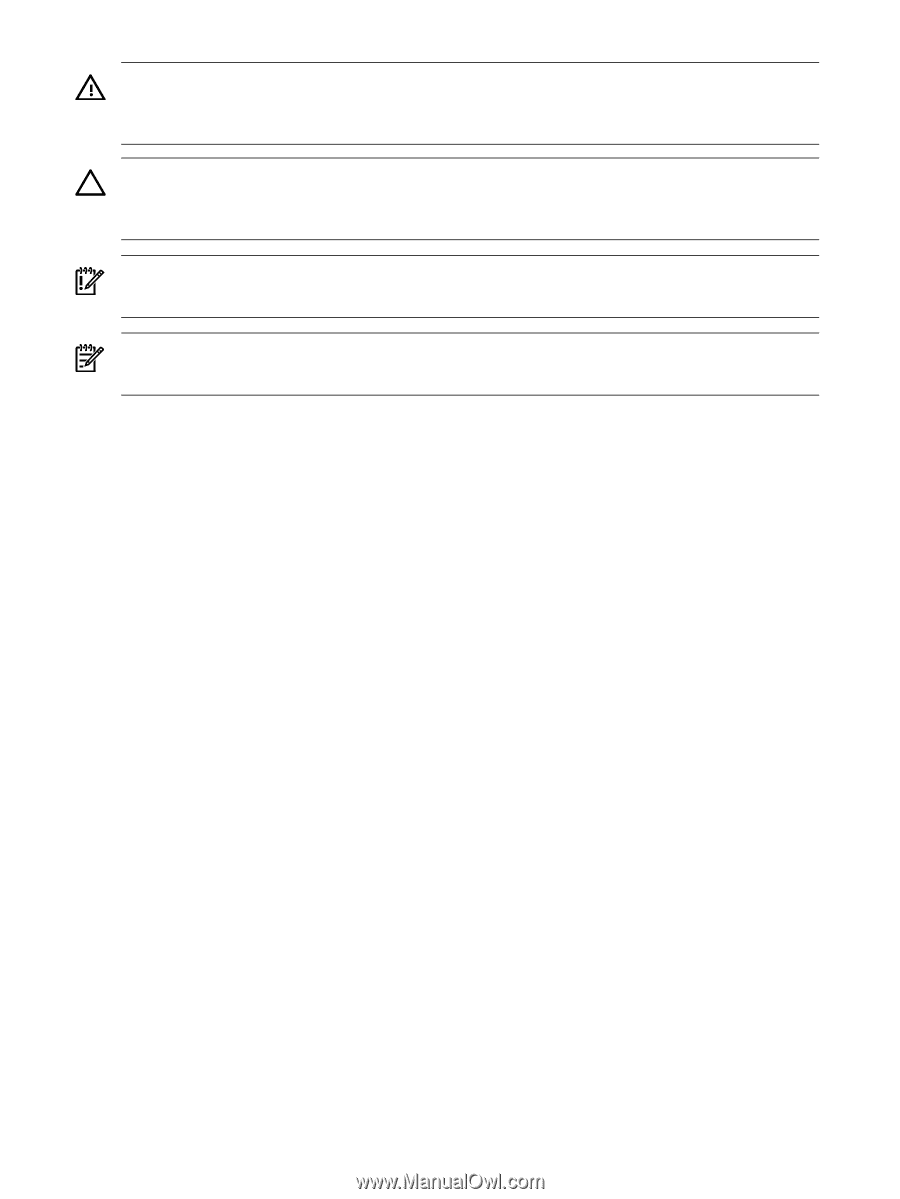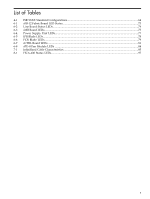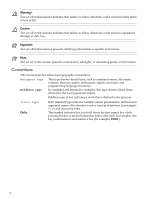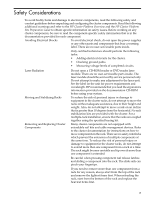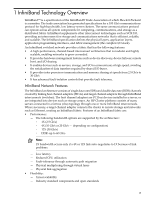HP Cluster Platform Interconnects v2010 HP Cluster Platform InfiniBand Interco - Page 14
Conventions, Boldface type
 |
View all HP Cluster Platform Interconnects v2010 manuals
Add to My Manuals
Save this manual to your list of manuals |
Page 14 highlights
Warning ! Text set off in this manner indicates that failure to follow directions could result in bodily harm or loss of life. Caution: Text set off in this manner indicates that failure to follow directions could result in equipment damage or data loss. Important: Text set off in this manner presents clarifying information or specific instructions. Note: Text set off in this manner presents commentary, sidelights, or interesting points of information. Conventions This manual uses the following typographic conventions: Monospace type This type denotes literal items, such as command names, file names, routines, directory names, path names, signals, messages, and programming language structures. Boldface type In command and interactive examples, this type denotes literal items entered by the user (typed user input). Boldface type in text indicates a word that is defined in the glossary. Italic type Ctrl/x Italic (slanted) type indicates variable values, placeholders, and function argument names. Also denotes word or concept definitions, for example, file and document titles. This symbol indicates that you hold down the first named key while pressing the key or mouse button that follows the slash. In examples, this key combination is enclosed in a box (for example, Ctrl/C ). 14