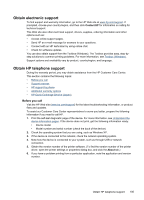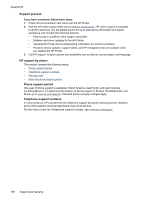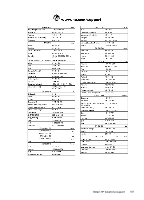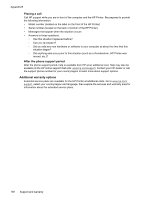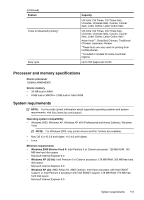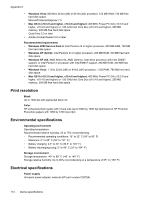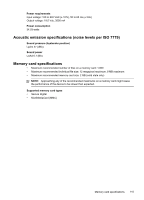HP H470 User Manual - Page 114
Pack the device
 |
UPC - 883585461585
View all HP H470 manuals
Add to My Manuals
Save this manual to your list of manuals |
Page 114 highlights
Appendix B To remove print cartridges before shipment 1. With the device turned on, open the front access cover. Wait for the carriage to stop moving. This should take only a few seconds. CAUTION: Only remove or install print cartridges when the print cartridge carriage stops moving. 2. Lift the print cartridge latch open and gently remove the print cartridge from its cradle compartment. 3. Place the print cartridges in an airtight plastic container so they will not dry out, and put them aside. Do not send them with the device unless the HP customer support call agent instructs you to. 4. Close the front access cover and wait a few minutes for the print carriage to move back to its home position (on the left side). 5. Press the Power button to turn off the device. Pack the device Complete the following steps after you have prepared the device for shipment. 110 Support and warranty