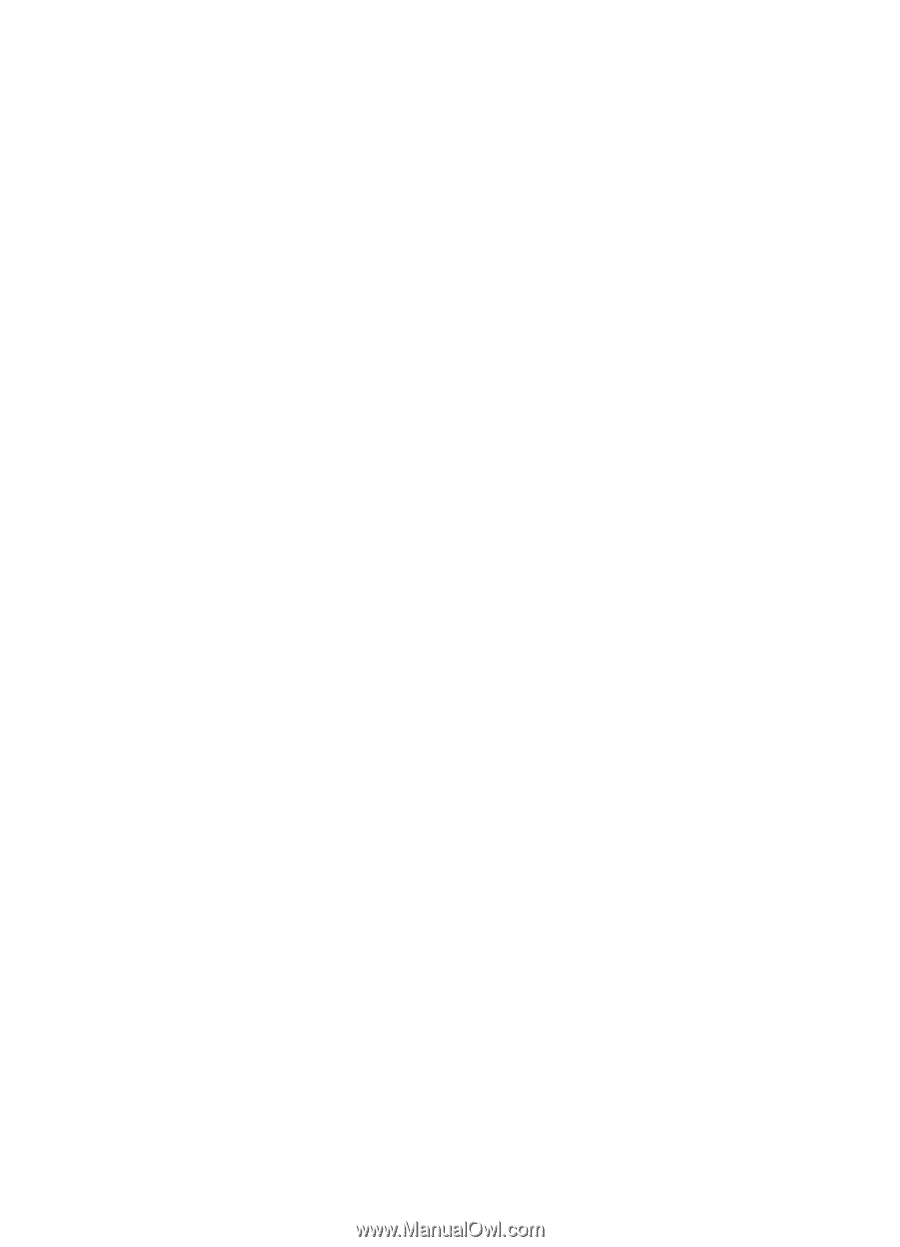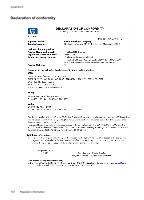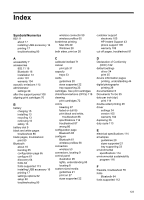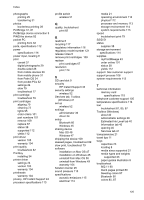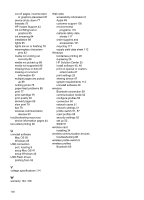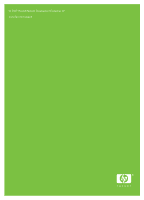HP H470 User Manual - Page 130
HP Solution Center 25, USB Flash drives
 |
UPC - 883585461585
View all HP H470 manuals
Add to My Manuals
Save this manual to your list of manuals |
Page 130 highlights
cut-off pages, incorrect text or graphics placement 81 device shuts down 77 firewalls 78 HP Instant Support 43 ink not filling text or graphics 85 ink smearing 84 installation 89 lights 95 lights are on or flashing 78 meaningless characters print 83 media not coming out correctly 88 media not picked up 88 media not supported 88 missing lines or dots 87 missing or incorrect information 80 multiple pages are picked up 89 nothing prints 78 paper-feed problems 88 print 77 print cartridge 79 print quality 82 skewed pages 89 slow print 79 tips 76 wireless communication devices 90 troubleshooting resources device information pages 44 two-sided printing 26 U uninstall software Mac OS 50 Windows 49 USB connection port, locating 9 setup Mac OS 47 setup Windows 46 USB Flash drives printing from 35 Web sites accessibilty information 8 Apple 48 customer support 105 environmental programs 116 material safety data sheets 117 order supplies and accessories 101 recycling 117 supply yield data sheet 112 Windows borderless printing 28 duplexing 26 HP Solution Center 25 install software 45, 46 print on special or customsized media 27 print settings 25 sharing device 47 system requirements 113 uninstall software 49 wireless Bluetooth connection 59 communication mode 52 configure profiles 56 connection 50 network name 51 network settings 51 profile switch 51, 57 reset profiles 58 security settings 52 set up 52 SSID 51 wireless card installing 34 wireless communication devices troubleshooting 90 wireless profile switch 9 wireless profiles Bluetooth 65 V voltage specifications 114 W warranty 104, 108 126