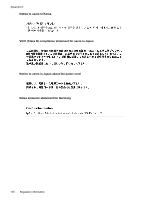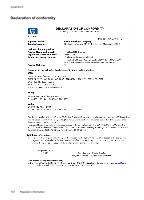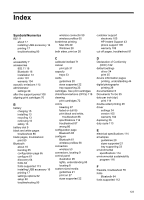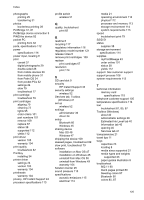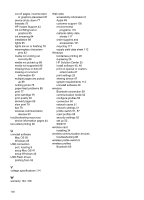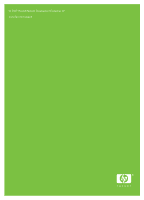HP H470 User Manual - Page 127
Index
 |
UPC - 883585461585
View all HP H470 manuals
Add to My Manuals
Save this manual to your list of manuals |
Page 127 highlights
Index Symbols/Numerics 802.11 about 17 installing USB accessory 16 printing 17 troubleshooting 90 wireless connectin 59 wireless profiles 65 borderless printing Mac OS 29 Windows 28 both sides, print on 26 customer support electronic 105 HP Instant Support 43 phone support 105 warranty 108 cut-off pages, troubleshoot 81 A accessibility 7 accessories 802.11 16 Bluetooth 16 installation 13 order 101 warranty 104 acoustic emissions 115 administrator settings 39 after the support period 108 aligning print cartridges 70 B battery charging 15 installing 13 recycling 13 removing 16 safety 13 battery slot 9 black and white pages troubleshoot 86 blank pages, troubleshoot print 80 Bluetooth about 18 bonding 65 configuration page 65 configure 61 discovery 64 fonts 64 fonts supported 113 installing USB accessory 16 printing 17 settings options 62 setup 60 troubleshooting 90 C calibrate linefeed 71 cancel print job 37 capacity trays 23 cards guidelines 20 sizes supported 22 tray supporting 23 cartridges. See print cartridges chlorofluorocarbons (CFCs) 116 cleaning print cartridges 72 colors bleeding 87 faded or dull 85 print black and white, troubleshoot 86 specifications 114 troubleshoot 87 wrong 86 configuration page Bluetooth 65 configure Bluetooth 61 wireless profiles 56 connection wireless 50 connectors, locating 9 control panel illustration 95 lights, understanding 95 locating 8 custom-sized media guidelines 21 print on 27 sizes supported 22 D Declaration of Conformity (DOC) 122 default settings driver 24 print 25 device information pages printing, understanding 44 digital photographs printing 29 documentation 6 Documents To Go 35 dots per inch (dpi) print 114 double-sided printing 26 driver settings 24 version 105 warranty 104 duplexing 26 duty cycle 113 E electrical specifications 114 envelopes guidelines 20 sizes supported 21 tray supporting 23 environmental specifications 114 environmental sustainability program 116 F firewalls, troubleshoot 78 fonts Bluetooth 64 fonts supported 112 123