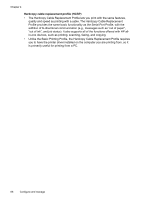HP H470 User Manual - Page 70
Unlike the Basic Printing Profile, the Hardcopy Cable Replacement Profile requires
 |
UPC - 883585461585
View all HP H470 manuals
Add to My Manuals
Save this manual to your list of manuals |
Page 70 highlights
Chapter 4 Hardcopy cable replacement profile (HCRP) • The Hardcopy Cable Replacement Profile lets you print with the same features, quality and speed as printing with a cable. The Hardcopy Cable Replacement Profile provides the same basic functionality as the Serial Port Profile, with the addition of bi-directional communication (e.g., messages such as "out of paper", "out of ink", and job status). It also supports all of the functions offered with HP allin-one devices, such as printing, scanning, faxing, and copying. • Unlike the Basic Printing Profile, the Hardcopy Cable Replacement Profile requires you to have the printer driver installed on the computer you are printing from, so it is primarily useful for printing from a PC. 66 Configure and manage