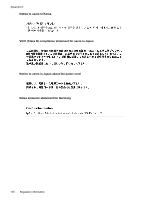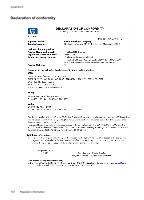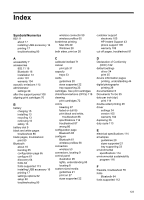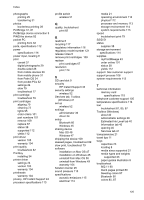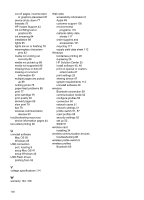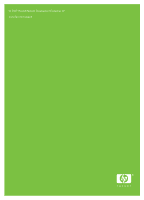HP H470 User Manual - Page 129
privacy, HP Instant Support 43, Estimated Ink Level tab 40 - printer for parts
 |
UPC - 883585461585
View all HP H470 manuals
Add to My Manuals
Save this manual to your list of manuals |
Page 129 highlights
Index photographs printing 29 transferring 31 photos borderless printing 28 PictBridge 31, 81 PictBridge device connection 9 PING the device 92 pocket PC printing from 32 ports, specifications 112 power specifications 114 power input, locating 9 print cancel 37 digital photographs 29 double-sided 26 from mobile devices 29 from mobile phone 31 from Palm OS 34 from pocket PCs 32 settings 24 slow 79 troubleshoot 77 print cartridge troubleshoot 79 print cartridges aligning 70 cleaning 72 lights 95 order online 101 part numbers 101 remove 109 replace 67 status 38 supported 112 yields 112 print driver version 105 warranty 104 print quality troubleshoot 82 Printboy installing 34 printer driver settings 24 version 105 warranty 104 printheads warranty 104 privacy, HP Instant Support 43 processor specifications 113 profile switch wireless 51 Q quality, troubleshoot print 82 R readme 6 recycling 117 regulatory information 116 regulatory model number 121 release notes 6 remove print cartridges 109 replace print cartridges 67 resolution print 114 S SD card slot 9 security HP Instant Support 43 security settings wireless 52 Services tab, Toolbox (Windows) 41 set up wireless 52 settings administrator 39 driver 24 setup Bluetooth 60 Windows 45 sharing device Mac OS 48 Windows 47 shipping the device 109 skewed pages, troubleshoot 89 slow print, troubleshoot 79 software installation on Mac OS 47 installation on Windows 45 uninstall from Mac OS 50 uninstall from Windows 49 warranty 104 Solution Center 25 sound pressure 115 specifications acoustic emissions 115 electrical 114 media 21 operating environment 114 physical 112 processor and memory 113 storage environment 114 system requirements 113 speed troubleshoot print 79 SSID 51 status supplies 38 storage environment specifications 114 supplies myPrintMileage 43 order online 101 status 38 yields 112 support. See customer support support process 106 system requirements 113 T technical information memory card specifications 115 telephone customer support 105 temperature specifications 114 text troubleshoot 81, 85, 87 Toolbox (Windows) about 40 administrator settings 39 Estimated Ink Level tab 40 Information tab 40 opening 40 Services tab 41 transparencies 21 travel tips 11 trays capacities 23 locating 8 media sizes supported 21 media types and weights supported 23 paper guides illustration 8 troubleshoot 802.11 90 blank pages printed 80 bleeding colors 87 Bluetooth 90 colors 85, 87 125