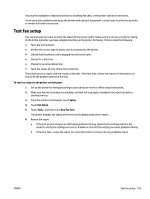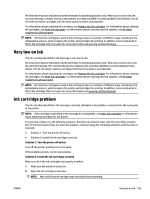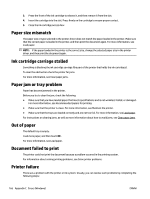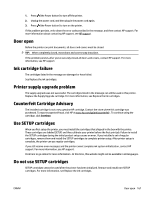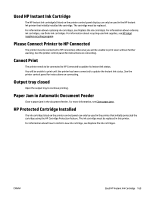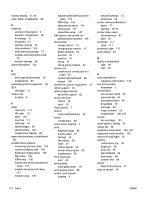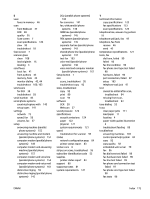HP Officejet Pro 6830 User Guide - Page 180
Incompatible HP Instant Ink Cartridge, Problem with Printer Preparation
 |
View all HP Officejet Pro 6830 manuals
Add to My Manuals
Save this manual to your list of manuals |
Page 180 highlights
Incompatible ink cartridges The ink cartridge is not compatible with your printer. Solution: Remove this cartridge immediately and replace with a compatible ink cartridge. For information about how to install new cartridges, see Replace the ink cartridges. Problem with Printer Preparation The printer clock has failed and ink preparation may not be complete. The estimated Ink Level gauge might be inaccurate. Solution: Check the print quality of your print job. If it is not satisfactory, running the printhead cleaning procedure from the toolbox might improve it. Paper too short The paper loaded is shorter than the minimum requirement. Paper that meets the printer requirements must be loaded. For more information, see Recommended papers for printing and Load paper. Ink cartridge incorrectly installed The ink cartridge indicated in the message is not installed correctly. Make sure all of the ink cartridges are properly installed: 1. Make sure the printer is turned on. 2. Open the ink cartridge access door. NOTE: Wait until the print carriage stops moving before proceeding. 3. Press the front of the ink cartridge to release it, and then remove it from the slot. 4. Insert the cartridge into the slot. Press firmly on the cartridge to ensure proper contact. 5. Close the ink cartridge access door. Problem with SETUP cartridges There is a problem with the SETUP cartridges and the printer cannot complete ink system initialization. Please contact HP support. Problem with printhead There is a problem with the printhead. Turn off the printer, and then turn it on again. If the problem persists, contact HP support for service. For more information, see HP support. Incompatible HP Instant Ink Cartridge This cartridge can only be used in a printer that is currently enrolled in HP Instant Ink. If you believe your printer should accept this cartridge, please contact www.hp.com/buy/supplies . 168 Appendix C Errors (Windows) ENWW