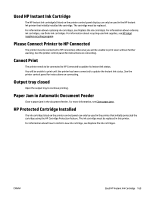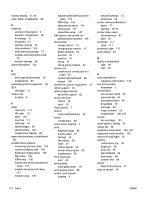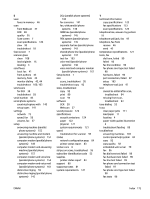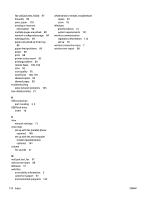HP Officejet Pro 6830 User Guide - Page 186
set up with fax parallel phone, set up with fax and computer
 |
View all HP Officejet Pro 6830 manuals
Add to My Manuals
Save this manual to your list of manuals |
Page 186 highlights
fax wall jack test, failed 97 firewalls 90 jams, paper 118 missing or incorrect information 90 multiple pages are picked 89 network configuration page 84 nothing prints 89 paper not picked up from tray 89 paper-feed problems 89 power 88 print 88 printer status report 83 printing problem 89 receive faxes 100, 102 scan 93 scan quality 95 send faxes 100, 103 skewed copies 92 skewed pages 89 troubleshooting solve network problems 105 two-sided printing 27 U USB connection port, locating 4, 5 USB flash drive insert 18 V view network settings 73 voice mail set up with fax (parallel phone systems) 148 set up with fax and computer modem (parallel phone systems) 161 volume fax sounds 57 W wall jack test, fax 97 web access report 88 Webscan 37 websites accessibility information 2 customer support 81 environmental programs 134 white bands or stripes, troubleshoot copies 93 scans 95 Windows print brochures 21 system requirements 121 wireless communication regulatory information 132 set up 70 wireless connection icons 7 wireless test report 88 174 Index ENWW