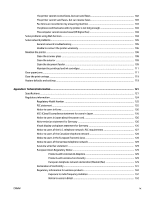Change fax settings
.............................................................................................................................................
53
Configure the fax header
...................................................................................................................
53
Set the answer mode (Auto answer)
.................................................................................................
54
Set the number of rings before answering
.......................................................................................
54
Change the answer ring pattern for distinctive ring
.........................................................................
55
Set the dial type
................................................................................................................................
55
Set the redial options
........................................................................................................................
56
Set the fax speed
...............................................................................................................................
56
Set the fax sound volume
.................................................................................................................
57
Fax and digital phone services
............................................................................................................................
57
Fax over Internet Protocol
...................................................................................................................................
57
Use reports
..........................................................................................................................................................
58
Print fax confirmation reports
..........................................................................................................
58
Print fax error reports
.......................................................................................................................
59
Print and view the fax log
.................................................................................................................
59
Clear the fax log
................................................................................................................................
60
Print the details of the last fax transaction
......................................................................................
60
Print a Caller ID Report
......................................................................................................................
60
View the Call History
.........................................................................................................................
60
6
Web Services
...............................................................................................................................................
61
What are Web Services?
.......................................................................................................................................
61
Set up Web Services
.............................................................................................................................................
61
Use Web Services
.................................................................................................................................................
63
HP ePrint
............................................................................................................................................
63
HP Printables
.....................................................................................................................................
64
Remove Web Services
..........................................................................................................................................
64
7
Work with ink cartridges
..............................................................................................................................
65
Information on ink cartridges and the printhead
................................................................................................
65
Check the estimated ink levels
............................................................................................................................
65
Replace the ink cartridges
...................................................................................................................................
66
Order ink cartridges
.............................................................................................................................................
67
Store printing supplies
........................................................................................................................................
68
Anonymous usage information storage
..............................................................................................................
68
Ink cartridge warranty information
.....................................................................................................................
69
8
Network setup
.............................................................................................................................................
70
Set up the printer for wireless communication
...................................................................................................
70
Before you begin
...............................................................................................................................
70
ENWW
vii