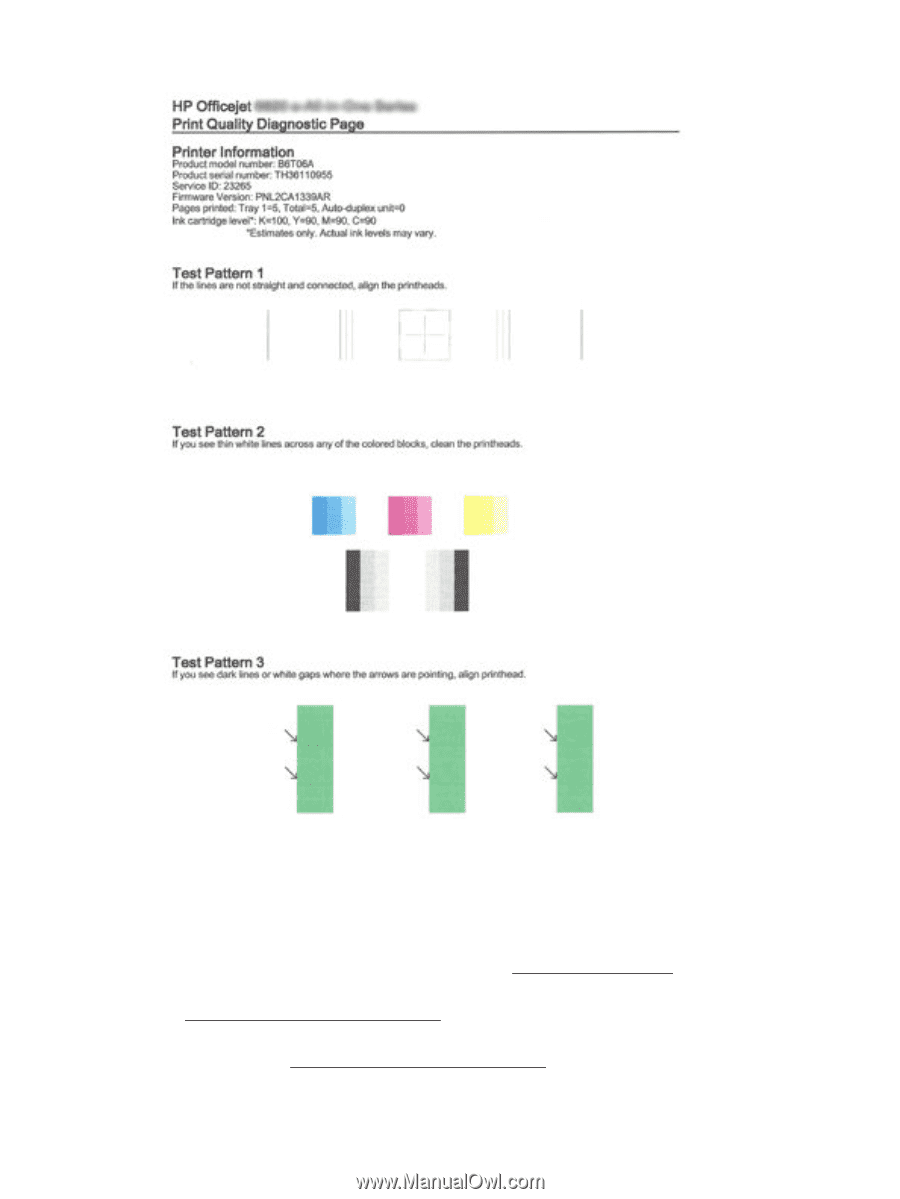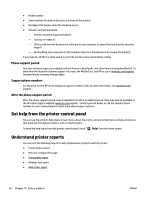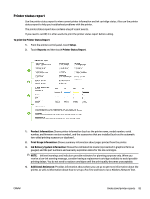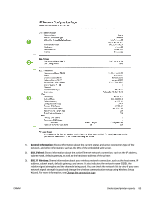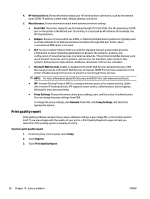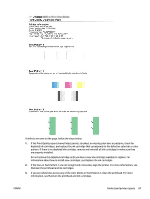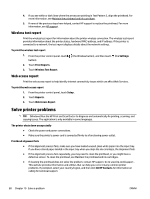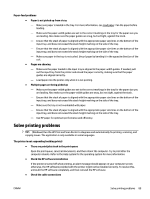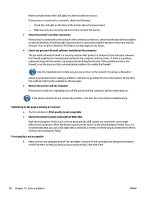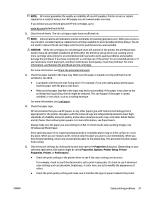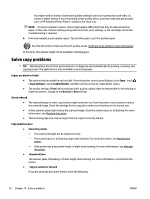HP Officejet Pro 6830 User Guide - Page 99
Maintain the printhead and ink cartridges.
 |
View all HP Officejet Pro 6830 manuals
Add to My Manuals
Save this manual to your list of manuals |
Page 99 highlights
If defects are seen on the page, follow the steps below: 1. If the Print Quality report shows faded, partial, streaked, or missing color bars or patterns, check for depleted ink cartridges, and replace the ink cartridge that corresponds to the defective color bar or color pattern. If there is no depleted ink cartridge, remove and reinstall all ink cartridges to make sure they are properly installed. Do not remove the depleted cartridge until you have a new ink cartridge available to replace. For information about how to install new cartridges, see Replace the ink cartridges. 2. If the lines in Test Pattern 1 are not straight and connected, align the printer. For more information, see Maintain the printhead and ink cartridges. 3. If you see white lines across any of the color blocks in Test Pattern 2, clean the printhead. For more information, see Maintain the printhead and ink cartridges. ENWW Understand printer reports 87