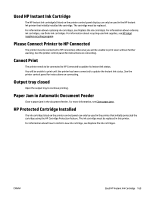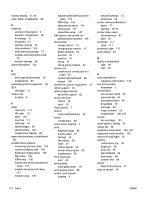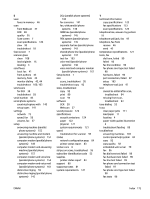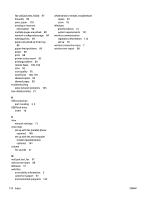HP Officejet Pro 6830 User Guide - Page 185
network configuration troubleshoot for scanner
 |
View all HP Officejet Pro 6830 manuals
Add to My Manuals
Save this manual to your list of manuals |
Page 185 highlights
S save faxes in memory 46 scan from Webscan 37 OCR 38 quality 95 Scan screen 7 scan specifications 123 slow 93 troubleshoot 93 Scan screen 7 scanner glass clean 108 load originals 16 locating 4 send faxes basic fax 41 from a phone 43 memory, from 44 monitor dialing 43, 44 troubleshoot 100, 103 send scans for OCR 38 troubleshoot 93 serial number 83 serial phone systems countries/regions with 140 setup types 141 settings network 72 speed, fax 56 volume, fax 57 setup answering machine (parallel phone systems) 155 answering machine and modem (parallel phone systems) 157 computer modem (parallel phone systems) 149 computer modem and answering machine (parallel phone systems) 157 computer modem and voice line (parallel phone systems) 152 computer modem and voice mail (parallel phone systems) 161 distinctive ringing 55 distinctive ringing (parallel phone systems) 145 DSL (parallel phone systems) 144 fax scenarios 141 fax, with parallel phone systems 140 ISDN line (parallel phone systems) 145 PBX system (parallel phone systems) 145 separate fax line (parallel phone systems) 143 shared phone line (parallel phone systems) 147 test fax 163 voice mail (parallel phone systems) 148 voice mail and computer modem (parallel phone systems) 161 Setup button 7 size scans, troubleshoot 95 troubleshoot copy 92 skew, troubleshoot copy 92 print 89 scan 95 software OCR 38 Webscan 37 sound pressure 124 specifications acoustic emissions 124 paper 122 physical 121 system requirements 121 speed troubleshoot for scanner 93 status network configuration page 84 printer status report 83 status icons 6 stripes on scans, troubleshoot 95 subscriber identification code 53 supplies printer status report 83 support 80 support process 81 system requirements 121 T technical information copy specifications 123 fax specifications 123 scan specifications 123 telephone line, answer ring pattern 55 telephone wall jack, fax 97 telephone, fax from receive 46 send 43 temperature specifications 121 tests, fax dial tone, failed 99 failed 96 fax line condition 99 fax phone cord type test failed 98 hardware, failed 96 port connection, failed 97 setup 163 telephone wall jack 97 text cannot be edited after scan, troubleshoot 94 missing from scan, troubleshoot 93 tone dialing 55 trays clear paper jams 111 load paper 11 locating 4 paper-width guides illustration 4 troubleshoot feeding 89 troubleshoot answering machines 103 control panel help system 82 copy 92 copy quality 92 embedded web server 79 fax 96 fax dial tone test failed 99 fax hardware test failed 96 fax line test failed 99 fax phone cord connection test failed 97 fax phone cord type test failed 98 fax tests 96 ENWW Index 173