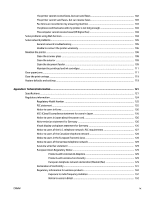Set up the printer on your wireless network
....................................................................................
71
Change the connection type
.............................................................................................................
71
Test the wireless connection
.............................................................................................................
72
Turn on or off the wireless capability of the printer
.........................................................................
72
Change network settings
.....................................................................................................................................
72
Use HP wireless direct
.........................................................................................................................................
73
9
Printer management tools
...........................................................................................................................
77
Toolbox (Windows)
..............................................................................................................................................
77
HP Utility (OS X)
...................................................................................................................................................
77
Embedded web server
.........................................................................................................................................
77
About cookies
....................................................................................................................................
78
Open the embedded web server
.......................................................................................................
78
Control panel lock
..............................................................................................................................
78
Embedded web server cannot be opened
........................................................................................
79
10
Solve a problem
.........................................................................................................................................
80
HP support
...........................................................................................................................................................
80
Register printer
.................................................................................................................................
80
Support process
................................................................................................................................
81
Obtain electronic support
.................................................................................................................
81
HP support by phone
.........................................................................................................................
81
Before you call
................................................................................................................
81
Phone support period
.....................................................................................................
82
Support phone numbers
.................................................................................................
82
After the phone support period
......................................................................................
82
Get help from the printer control panel
..............................................................................................................
82
Understand printer reports
.................................................................................................................................
82
Printer status report
.........................................................................................................................
83
Network configuration page
.............................................................................................................
84
Print quality report
............................................................................................................................
86
Wireless test report
...........................................................................................................................
88
Web access report
.............................................................................................................................
88
Solve printer problems
........................................................................................................................................
88
Solve printing problems
......................................................................................................................................
89
Solve copy problems
............................................................................................................................................
92
Solve scan problems
............................................................................................................................................
93
Solve fax problems
..............................................................................................................................................
96
The fax test failed
..............................................................................................................................
96
The display always shows Phone Off Hook
....................................................................................
100
The printer is having problems sending and receiving faxes
.........................................................
100
viii
ENWW