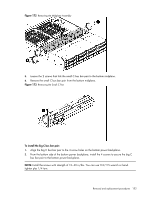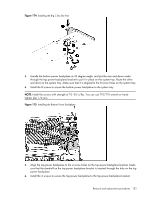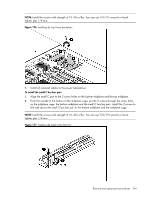HP ProLiant DL170e HP ProLiant DL170e G6 Server Maintenance and Service Guide - Page 149
Removal and replacement procedures, Removing the Plastic Bus Bar Cover
 |
View all HP ProLiant DL170e manuals
Add to My Manuals
Save this manual to your list of manuals |
Page 149 highlights
Figure 166 Removing the Plastic Bus Bar Cover 4. Loosen the 3 screws to release the hood bracket from the system tray. 5. Remove the hood bracket from the system tray. Figure 167 Removing the Hood Bracket 6. Loosen the 6 screws that secure the bus bar links to the top power backplane and the top midplane. 7. Remove the bus bar links from the top power backplane and top midplane. Removal and replacement procedures 149

Removal and replacement procedures
149
Figure 166
Removing the Plastic Bus Bar Cover
4.
Loosen the 3 screws to release the hood bracket from the system tray.
5.
Remove the hood bracket from the system tray.
Figure 167
Removing the Hood Bracket
6.
Loosen the 6 screws that secure the bus bar links to the top power backplane and the top
midplane.
7.
Remove the bus bar links from the top power backplane and top midplane.