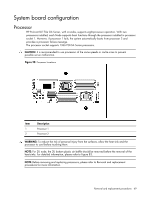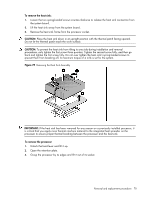HP ProLiant DL170e HP ProLiant DL170e G6 Server Maintenance and Service Guide - Page 65
To remove the system fan cage, Removal and replacement procedures
 |
View all HP ProLiant DL170e manuals
Add to My Manuals
Save this manual to your list of manuals |
Page 65 highlights
Figure 24 Removing the System Fan To remove the system fan cage: The system fan cage with fans installed can be removed from the chassis and placed on top of the staked hood, so that there will be enough space for the further operations with the midplane module and HDD backplane. 1. Power down the server. 2. Disconnect the power cord(s). 3. Unlock the server if necessary and remove the top cover as described in the section "System covers". 4. Lift the fan cage out of the chassis and place it on the top of the staked hood. Figure 25 Removing the System Fan Cage Removal and replacement procedures 65

Removal and replacement procedures
65
Figure 24
Removing the System Fan
To remove the system fan cage:
The system fan cage with fans installed can be removed from the chassis and placed on top of the
staked hood, so that there will be enough space for the further operations with the midplane module
and HDD backplane.
1.
Power down the server.
2.
Disconnect the power cord(s).
3.
Unlock the server if necessary and remove the top cover as described in the section “System
covers”.
4.
Lift the fan cage out of the chassis and place it on the top of the staked hood.
Figure 25
Removing the System Fan Cage