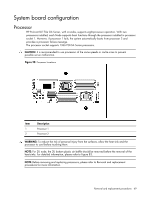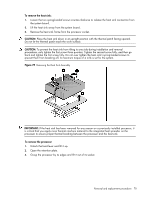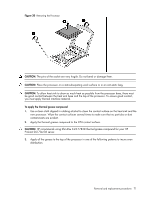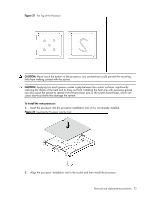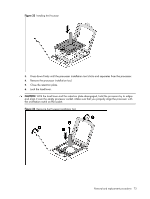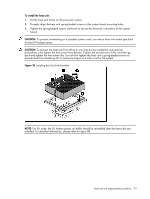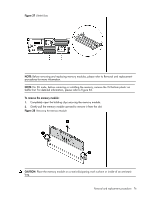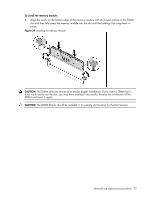HP ProLiant DL170e HP ProLiant DL170e G6 Server Maintenance and Service Guide - Page 73
CAUTION, Removal and replacement procedures, Installing the Processor
 |
View all HP ProLiant DL170e manuals
Add to My Manuals
Save this manual to your list of manuals |
Page 73 highlights
Figure 33 Installing the Processor 3. Press down firmly until the processor installation tool clicks and separates from the processor. 4. Remove the processor installation tool. 5. Close the retention plate. 6. Lock the load lever. CAUTION: With the load lever and the retention plate disengaged, hold the processor by its edges and align it over the empty processor socket. Make sure that you properly align the processor with the orientation notch on the socket. Figure 34 Removing the Processor Installation Tool Removal and replacement procedures 73

Removal and replacement procedures
73
Figure 33
Installing the Processor
3.
Press down firmly until the processor installation tool clicks and separates from the processor.
4.
Remove the processor installation tool.
5.
Close the retention plate.
6.
Lock the load lever.
CAUTION:
With the load lever and the retention plate disengaged, hold the processor by its edges
and align it over the empty processor socket. Make sure that you properly align the processor with
the orientation notch on the socket.
Figure 34
Removing the Processor Installation Tool