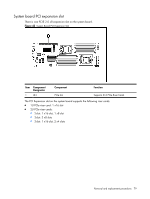HP ProLiant DL170e HP ProLiant DL170e G6 Server Maintenance and Service Guide - Page 83
Removing the PCIe riser cards, Removal and replacement procedures
 |
View all HP ProLiant DL170e manuals
Add to My Manuals
Save this manual to your list of manuals |
Page 83 highlights
Removing the PCIe riser cards To remove the 1U riser card from the 1U PCIe cage: 1. Loosen the 2 screws that secure the 1U riser card to the 1U PCIe cage. 2. Remove the 1U riser card away from the 1U PCIe cage. Figure 49 Removing the 1U Riser Card from the 1U PCIe Cage To remove the 2U riser card from the 2U PCIe cage: The following removing procedure uses the 3x8-slot 2U riser card as example. 1. Loosen the thumbscrew that secures the card holder bracket to the 2U PCIe cage. 2. Lift and route one end of the card holder bracket away from the 2U PCIe cage. 3. Remove the other end of the card holder bracket away from the slot of the 2U PCIe cage. Figure 50 Removing the Card Holder Bracket 4. Loosen the 4 screws that secure the 2U riser card to the 2U PCIe cage. 5. Remove the 2U riser card away from the 2U PCIe cage. Removal and replacement procedures 83