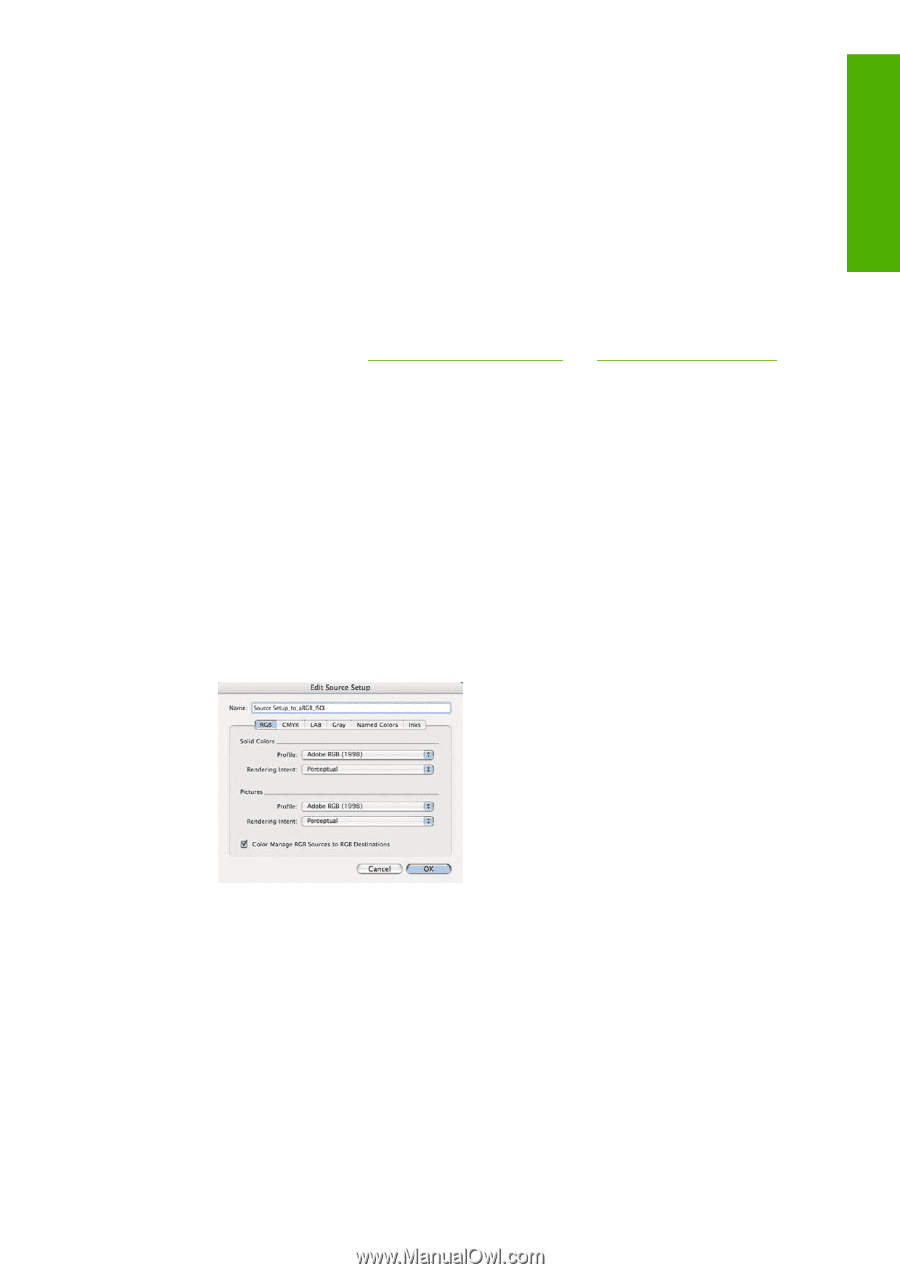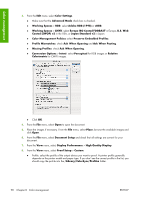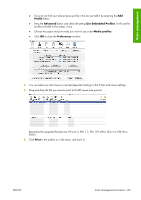HP Z3100 HP Designjet Z3100ps GP Photo Printer - User's Guide - Page 111
Proof the output on the printer (QuarkXPress, PS driver), Color Manage RGB Sources to RGB Destinations
 |
UPC - 882780677531
View all HP Z3100 manuals
Add to My Manuals
Save this manual to your list of manuals |
Page 111 highlights
Color management Proof the output on the printer (QuarkXPress, PS driver) This example uses QuarkXPress 7 under Mac OS X, with the PostScript driver. Color management is done by the printer's internal PostScript RIP. The aim in this example is to create a concept proof of a press-in this case a Europe ISO Coated FOGRA27 press. QuarkXPress will convert the document and its images to the ISO Coated space and send it to the printer, which will convert it to its final colors emulating such a press. So there are two stages of color conversion involved. 1. Initial recommendations: ● Choose an appropriate paper type for the purpose. ● The paper type should be calibrated and profiled with the printer and the print-quality level that you intend to use. See Color calibration on page 68 and Color profiling on page 69. ● For a correct preview of the printed image, the monitor should also be profiled. 2. Open QuarkXPress 7. 3. From the Edit menu, select Color Setups > Source > New, and choose a Name to identify your custom Source Setup. 4. Select the RGB tab. ● Solid Colors > Profile: select Adobe RGB (1998). ● Solid Colors > Rendering Intent: select Relative Colorimetric or Perceptual. ● Pictures > Profile: select Adobe RGB (1998). ● Pictures > Rendering Intent: select Perceptual. ● Check Color Manage RGB Sources to RGB Destinations. 5. Select the CMYK tab. ● Solid Colors > Profile: select Europe ISO Coated FOGRA27 in Europe, U.S. Web Coated (SWOP) v2 in the USA, or Japan Standard v2 in Japan. ● Solid Colors > Rendering Intent: select Relative Colorimetric. ● Pictures > Profile: select Europe ISO Coated FOGRA27 in Europe, U.S. Web Coated (SWOP) v2 in the USA, or Japan Standard v2 in Japan. ● Pictures > Rendering Intent: select Relative Colorimetric. ENWW Color management scenarios 101