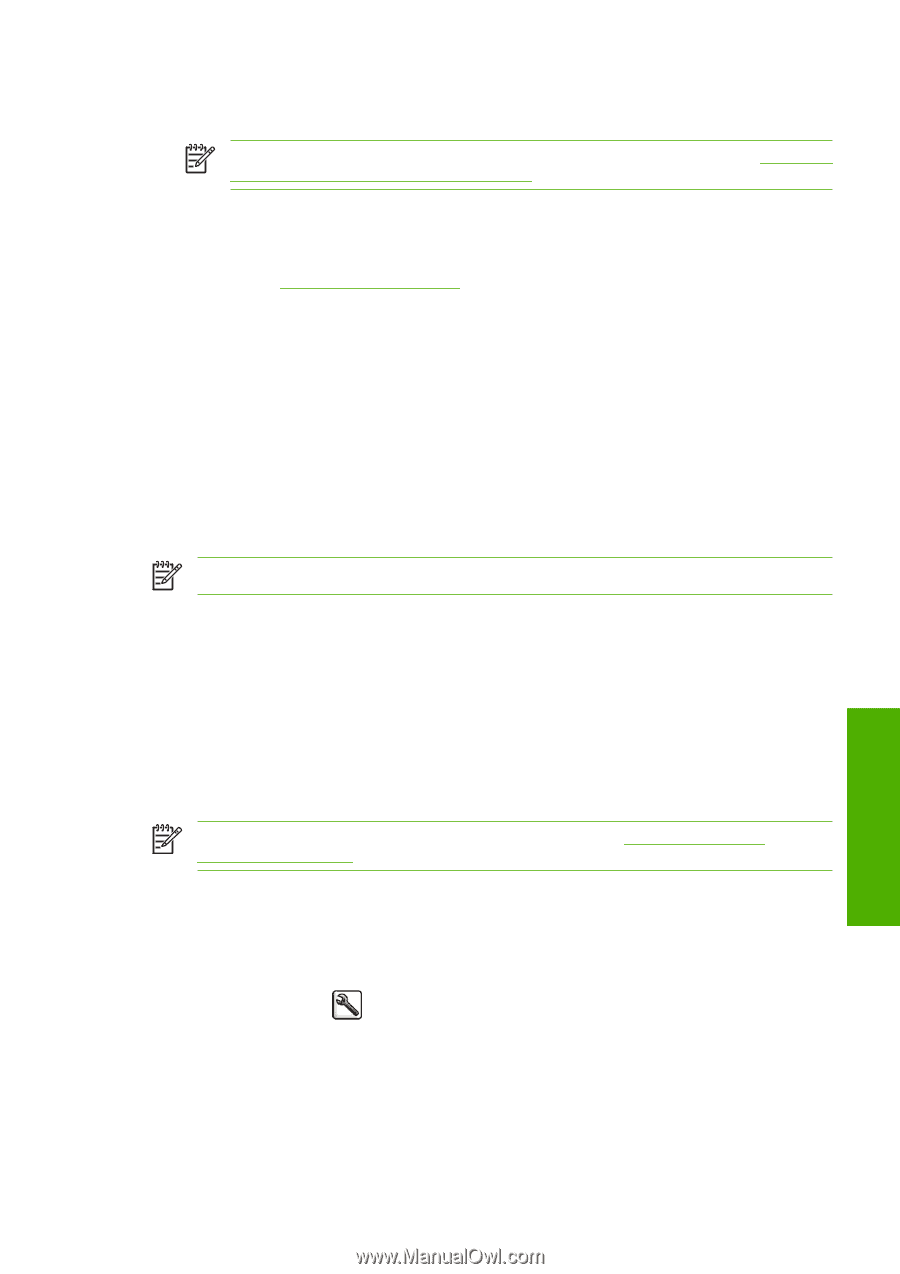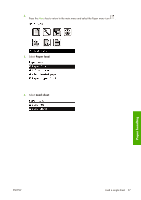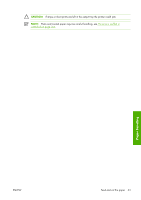HP Z3100 HP Designjet Z3100ps GP Photo Printer - User's Guide - Page 51
Print on loaded paper, Maintain paper, Change the drying time, In the Windows driver dialog - windows 7 driver
 |
UPC - 882780677531
View all HP Z3100 manuals
Add to My Manuals
Save this manual to your list of manuals |
Page 51 highlights
7. Click Next. The printer performs a color calibration and prints a calibration chart. This may take ten minutes. NOTE: For more information on the processes available in the Color Center, see A summary of the color management process on page 67. 8. Once the new calibration parameters are calculated and stored, you are reminded to create an ICC profile. Click Done. Your custom paper is added to the paper category you selected. 9. To create an ICC profile, which allows you to print on your paper with the best possible color accuracy, see Color profiling on page 69. Print on loaded paper To print a job on whichever paper is loaded in the printer, select Any in the Paper Type option of your printer driver. ● In the Windows driver dialog: select the Paper/Quality tab, then select Any in the Paper Type drop-down list. ● In the Mac OS Print dialog (T1100): select the Paper Type/Quality panel, then select Any in the Paper Type drop-down list. ● In the Mac OS PS Print dialog (T1100ps): select the Image Quality panel, then select Any in the Paper Type drop-down list. NOTE: Any is the driver default. Maintain paper To maintain paper quality, follow the recommendations below. ● Store rolls covered by another piece of paper or cloth ● Store cut sheets covered and clean or brush them before loading them in the printer ● Clean input and output platens and cut sheet tray ● Always keep the transparent window of your printer closed NOTE: Photo and coated paper requires careful handling, see The print is scuffed or scratched on page 166. Change the drying time You may wish to change the drying time setting to suit special printing conditions such as multiple prints where time is of higher importance or when you need to be sure ink is dry before handling. Select the Setup menu icon , then Print retrieval> Select drying time. You can select: ● Extended, to set a longer than recommended time to ensure ink is completely dry ● Optimal, to set the default and recommended time for your selected paper ● Reduced, to set a shorter than recommended time when quality is of lower importance ● None, to disable the drying time and remove your print as soon as it finishes printing Paper handling ENWW Print on loaded paper 41