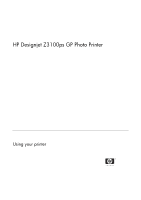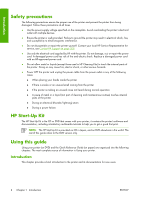Nest jobs to save roll paper
....................................................................................................
58
When does the printer try to nest pages?
...................................................................
59
What pages can be nested?
.....................................................................................
59
Which pages qualify for nesting?
..............................................................................
59
How long does the printer wait for another file?
..........................................................
60
Use ink economically
..............................................................................................................
60
6
Color management
What is color?
.......................................................................................................................
62
The problem: color in the computer world
.................................................................................
62
The solution: color management
...............................................................................................
64
Color and your printer
............................................................................................................
66
HP Embedded Spectrophotometer
.............................................................................
66
A summary of the color management process
............................................................................
67
Color calibration
....................................................................................................................
68
Color profiling
.......................................................................................................................
69
Create your own profile
...........................................................................................
69
Use a third-party profile
...........................................................................................
71
Profile your monitor
.................................................................................................
71
Color management options
.....................................................................................................
71
Perform black point compensation
............................................................................................
72
Set the rendering intent
...........................................................................................................
72
Color emulation
.....................................................................................................................
73
CMYK color emulation
.............................................................................................
73
RGB color emulation
................................................................................................
74
HP Professional PANTONE Emulation
.......................................................................................
75
Color adjustment options
........................................................................................................
76
Printing in color
......................................................................................................
76
Printing in grayscale
................................................................................................
77
Color management scenarios
..................................................................................................
78
Print a color photo for an exhibition (Photoshop, PS driver)
...........................................
78
Print a color photo for an exhibition (Photoshop, PCL driver)
.........................................
81
Print a black-and-white photo for an exhibition (Photoshop, PS driver)
............................
84
Print a black-and-white photo for an exhibition (Photoshop, PCL driver)
..........................
88
Print a digital album (Aperture, PS driver)
...................................................................
92
Print a digital album (Aperture, PCL driver)
.................................................................
95
Proof the output on the monitor (InDesign, PS driver)
....................................................
97
Proof the output on the printer (QuarkXPress, PS driver)
..............................................
101
Proof a press using the EFI RIP
................................................................................
104
7
Job queue management
Embedded Web Server job queue page
.................................................................................
108
Job preview
.........................................................................................................................
108
Turn off the job queue
...........................................................................................................
109
Select when to print a job in the queue
...................................................................................
109
Identify a job in the queue
.....................................................................................................
109
Prioritize a job in the queue
..................................................................................................
110
Delete a job from the queue
..................................................................................................
110
Reprint or copy a job in the queue
.........................................................................................
110
Job status messages
..............................................................................................................
110
Remove a hold
......................................................................................................
111
8
Retrieving printer usage information
ENWW
v