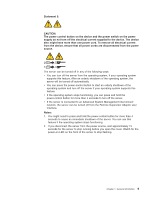IBM 86884RX Maintenance Manual - Page 14
xSeries, offers, Server, controls, indicators
 |
View all IBM 86884RX manuals
Add to My Manuals
Save this manual to your list of manuals |
Page 14 highlights
What your IBM xSeries 450 offers Your server includes the following features and technologies: v IBM Enterprise X-Architecture technology Enterprise X-Architecture technology combines proven, innovative IBM designs to make your Intel-processor-based server powerful, scalable, and reliable. For more information, go to http://www.ibm.com/pc/us/eserver/xseries/xarchitecture/enterprise/index.html on the World Wide Web. - Active Memory The Active Memory feature improves the reliability of memory through memory mirroring, memory scrubbing, and the Memory ProteXion™ feature. For more information, see the User's Guide. - Large system memory The memory bus supports up to 40 GB of system memory. The memory controller provides error code correcting (ECC) support for up to 28 industry-standard PC2100, 2.5 V, 184-pin, 133 megahertz (MHz), registered, double data rate (DDR), synchronous dynamic random access memory (SDRAM) dual inline memory modules (DIMMs). - XceL4™ Server Accelerator Cache The XceL4 Server Accelerator Cache provides 64 MB of external Level-4 cache, which increases effective memory bandwidth. v Light Path Diagnostics feature The Light Path Diagnostics feature provides LEDs to help you isolate problems. For more information, see "Light Path Diagnostics feature" on page 36. v System-management capabilities The server comes with a Remote Supervisor Adapter installed in a dedicated connector. This adapter, in conjunction with the system-management software that comes with the server, enables you to manage the functions of the server locally and remotely. The Remote Supervisor Adapter also provides system monitoring, event recording, and dial-out alert capability. v Integrated network support Your server comes with an integrated Broadcom Gigabit Ethernet controller, which supports connection to a 10-Mbps, 100-Mbps, or 1000-Mbps network. For more information, see "Configuring the Gigabit Ethernet controller" on page 31. Server controls and indicators The following section identifies the controls and indicators on the front and rear of your server. Note: Illustrations in this document might differ slightly from your hardware. 4 IBM xSeries 450 Type 8688: Hardware Maintenance Manual and Troubleshooting Guide