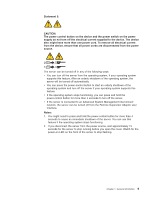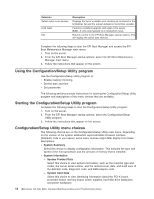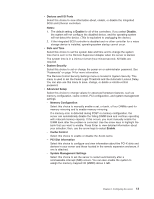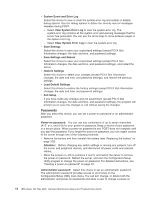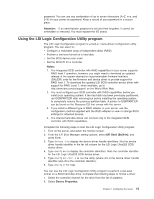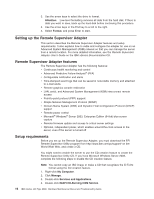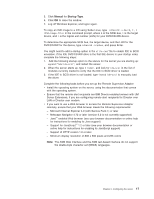IBM 86884RX Maintenance Manual - Page 22
Using, Configuration/Setup, Utility, program, Starting, choices
 |
View all IBM 86884RX manuals
Add to My Manuals
Save this manual to your list of manuals |
Page 22 highlights
Selection Select active error devices Cold reset Exit Description Displays the list of available error devices as contained in the ErrOutDev list and the subset detailed in the ErrOut variable. Performs a platform-specific cold reset of the server. Note: A cold reset typically is a full-platform reset. Returns control to the EFI Boot Manager startup options. This will display the active start devices. Complete the following steps to start the EFI Boot Manager and access the EFI Boot Maintenance Manager main menu: 1. Turn on the server. 2. From the EFI Boot Manager startup options, select the EFI Boot Maintenance Manager main menu. 3. Follow the instructions that appear on the screen. Using the Configuration/Setup Utility program Use the Configuration/Setup Utility program to: v Enable memory mirroring v Set the date and time v Set passwords The following sections provide instructions for starting the Configuration/Setup Utility program and descriptions of the menu choices that are available. Starting the Configuration/Setup Utility program Complete the following steps to start the Configuration/Setup Utility program: 1. Turn on the server. 2. From the EFI Boot Manager startup options, select the Configuration/Setup Utility program. 3. Follow the instructions that appear on the screen. Configuration/Setup Utility menu choices The following choices are on the Configuration/Setup Utility main menu. Depending on the version of the system abstraction layer/extensible firmware interface (SAL/EFI) code in your server, some menu choices might differ slightly from these descriptions. v System Summary Select this choice to display configuration information. This includes the type and speed of the microprocessor and the amount of memory that is installed. v System Information - System Product Data Select this choice to view system information, such as the machine type and model, the server serial number, and the revision level, date, and build level of the SAL/EFI code, diagnostic code, and ASM adapter code. - System Card Data Select this choice to view identifying information about the PCI-X board, processor board, memory board, power supplies, hard disk drive backplane, and power backplane. 12 IBM xSeries 450 Type 8688: Hardware Maintenance Manual and Troubleshooting Guide