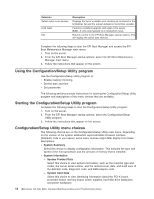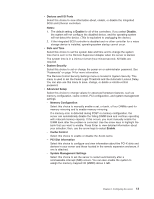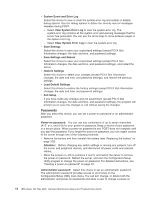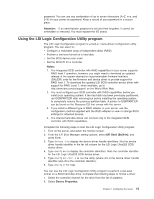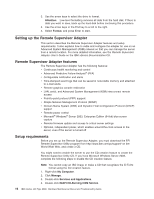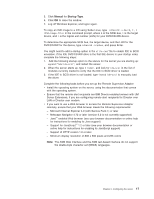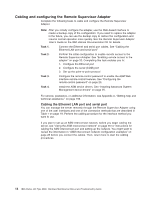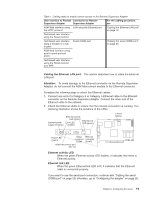IBM 86884RX Maintenance Manual - Page 27
Manual, Startup
 |
View all IBM 86884RX manuals
Add to My Manuals
Save this manual to your list of manuals |
Page 27 highlights
5. Click Manual for Startup Type. 6. Click OK to close the window. 7. Log off Windows Explorer, and logon again. To copy an ISO image to a CD using SuSe Linux, type cdrecord -v dev=b, t, 1 in the command prompt, where b is the SCSI bus, t is the target device, and l is the logical unit number (LUN) for your DVD/CD-RW device. To determine the appropriate SCSI bus, the target device, and the LUN for the DVD/CD-RW for the device, type cdrecord -scanbus, and press Enter. You might need to add a startup option in the elilo.conf file to enable IDE to SCSI emulation. If the IDE DVD/CD-RW drive is the first IDE device in your startup order, complete the following steps: 1. Add the following startup option to the stanza for the kernel you are starting up: append="hda=ide-scsi", and restart the server. 2. When the server starts up, type # lsmod , and look for ide-scsi in the list of modules currently loaded to verify that the IDE to SCSI driver is loaded. 3. If the IDE to SCSI driver is not loaded, type insmod ide-scsi to manually load the driver. Complete the following tasks before you set up the Remote Supervisor Adapter: v Install the operating system on the server, using the documentation that comes with the operating system. v Ensure that the remote alert recipients are IBM Director-enabled servers with UM Server Extensions, if you are configuring remote alert recipients for Director over LAN or Director over modem. v If you want to use a Web browser to access the Remote Supervisor Adapter remotely, ensure that your Web browser meets the following requirements: - Microsoft Internet Explorer 4.0 (with Service Pack 1) or later - Netscape Navigator 4.72 or later (version 6.0 is not currently supported) - Java™ enabled Web browser (see your browser documentation or online help for instructions for enabling its Java support) - Support for JavaScript™ 1.2 or later (see your browser documentation or online help for instructions for enabling its JavaScript support) - Support of HTTP version 1.0 or later - Minimum display resolution of 800 x 600 pixels and 256 colors Note: The ASM Web interface and the ASM text-based interface do not support the double-byte character set (DBCS) languages. Chapter 2. Configuring the server 17