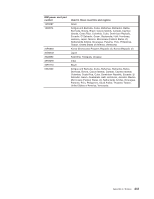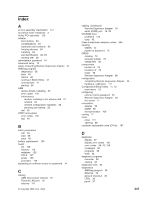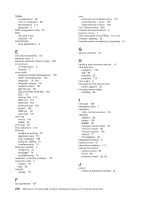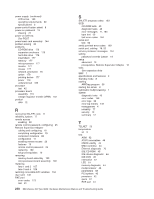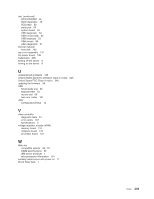IBM 86884RX Maintenance Manual - Page 256
IBM 86884RX - Eserver xSeries 450 Manual
 |
View all IBM 86884RX manuals
Add to My Manuals
Save this manual to your list of manuals |
Page 256 highlights
DIMMs considerations 99 order of installation 98 specifications 3, 4 supported 3 DOS configuration utility 20 DVD See also k test read test 45 DVD/CD-RW drive specification 3 E edit batch parameters 63 electrical input 3 electronic emission Class A notice 240 environment air temperature 3 humidity 3 error codes Advanced System Management 170 ATAPI removables test 162 diagnostic 70, 159 diagnostic display 181 hardware status 181 IDE CD test 161 IDE DVD-ROM drive test 164 LED 175 memory test 174 RXE port 173 SCSI test 164 serial port test 169 system 159 USB test 167 video test 167 error log entries 149 viewer 42 error logs 36 error symptoms 176 Ethernet configuring settings 20 diagnostic tests 70 error messages 185 LAN port, cabling 19 troubleshooting 75 Ethernet controller 4 configuring 31 messages 76 troubleshooting 75 expansion enclosure problems 176 expansion slots 3 location 92 type 92 external cabling 111 fans replacing and troubleshooting 107 replacing fans 1 and 2 107 replacing fans 3 and 4 108 FCC Class A notice 240 features and specifications 3 features, server 4 field replaceable units (FRUs) 115, 187 firmware, updating 39 forgotten power-on password, bypassing 14 G general checkout 33 H handling static-sensitive devices 78 hard disk drive backplane 138 IDE 95 installing 95 problems 176 heat output 3 hot-swap and hot-plug devices power supplies 90 hot-swap power supply installing 90 I I/O board 130 information label 1 installation order, microprocessors 100 installing adapters 93 battery 109 DIMMs 98 hot-swap power supply 90 memory module 98 microprocessors 100 options 77 PCI adapters 92 integrated functions 3 interactive test 67 intermittent problems 177 internal connectors memory board 80 PCI-X 86 processor board 82, 83 J jumper power-on password override 14 F fan assemblies 107 246 IBM xSeries 450 Type 8688: Hardware Maintenance Manual and Troubleshooting Guide