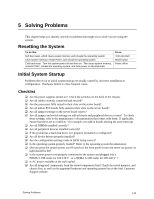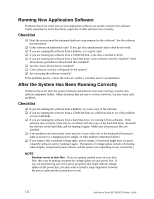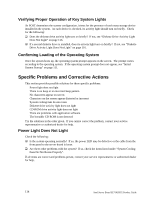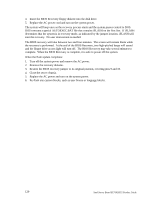Intel SE7501HG2 Product Guide - Page 115
No Characters Appear on Screen, Characters Are Distorted or Incorrect - six beeps
 |
View all Intel SE7501HG2 manuals
Add to My Manuals
Save this manual to your list of manuals |
Page 115 highlights
No Characters Appear on Screen Check the following: ! Is the keyboard functioning? Check to see that the "Num Lock" light is functioning. ! Is the video monitor plugged in and turned on? ! Are the brightness and contrast controls on the video monitor properly adjusted? ! Are the video monitor switch settings correct? ! Is the video monitor signal cable properly installed? ! Is the onboard video controller enabled? If you are using an add-in video controller board, do the following: 1. Verify that the video controller board is fully seated in the server board connector. 2. Reboot the system for changes to take effect. 3. If there are still no characters on the screen after you reboot the system and POST emits a beep code, write down the beep code you hear. This information is useful for your service representative. 4. If you do not receive a beep code and characters do not appear, the video display monitor or video controller may have failed. Contact your service representative or authorized dealer for help. Characters Are Distorted or Incorrect Check the following: ! Are the brightness and contrast controls properly adjusted on the video monitor? See the manufacturer's documentation. ! Are the video monitor signal and power cables properly installed? If the problem persists, the video monitor may be faulty or it may be the incorrect type. Contact your service representative or authorized dealer for help. Solving Problems 115