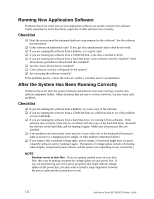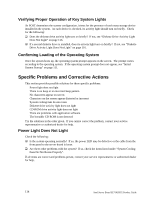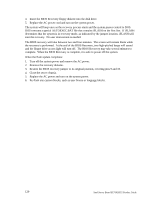Intel SE7501HG2 Product Guide - Page 117
CD-ROM Drive Activity Light Does Not Light, Cannot Connect to a Server, Problems with Network
 |
View all Intel SE7501HG2 manuals
Add to My Manuals
Save this manual to your list of manuals |
Page 117 highlights
CD-ROM Drive Activity Light Does Not Light Check the following: ! Are the CD-ROM drive's power and signal cables properly installed? ! Are all relevant switches and jumpers on the drive set correctly? ! Is the drive properly configured? ! Is the onboard IDE controller enabled? Cannot Connect to a Server ! Make sure you are using the drivers that are shipped on the system Configuration Software CD for the onboard network controller. ! Make sure the driver is loaded and the protocols are bound. ! Make sure the network cable is securely attached to the connector at the system back panel. If the cable is attached but the problem persists, try a different cable. ! Make sure the hub port is configured for the same duplex mode as the network controller. ! Check with your LAN administrator about the correct networking software that needs to be installed. ! If you are directly connecting two servers (no hub), you will need a crossover cable (see your hub documentation for more information on crossover cables). ! Check the network controller LEDs that are visible through an opening at the system back panel. Problems with Network The server hangs when the drivers are loaded. ! Change the PCI BIOS interrupt settings. Try the "PCI Installation Tips" below. Diagnostics pass, but the connection fails. ! Make sure the network cable is securely attached. ! Make sure you specify the correct frame type in your NET.CFG file. The controller stopped working when an add-in adapter was installed. ! Make sure the cable is connected to the port from the onboard network controller. ! Make sure your PCI BIOS is current. Try the "PCI Installation Tips" below. ! Make sure the other adapter supports shared interrupts. Also, make sure your operating system supports shared interrupts. ! Try reseating the add-in adapter. The add-in adapter stopped working without apparent cause. ! Try reseating the adapter first; then try a different slot if necessary. ! The network driver files may be corrupt or deleted. Delete and then reinstall the drivers. ! Run the diagnostics. Solving Problems 117