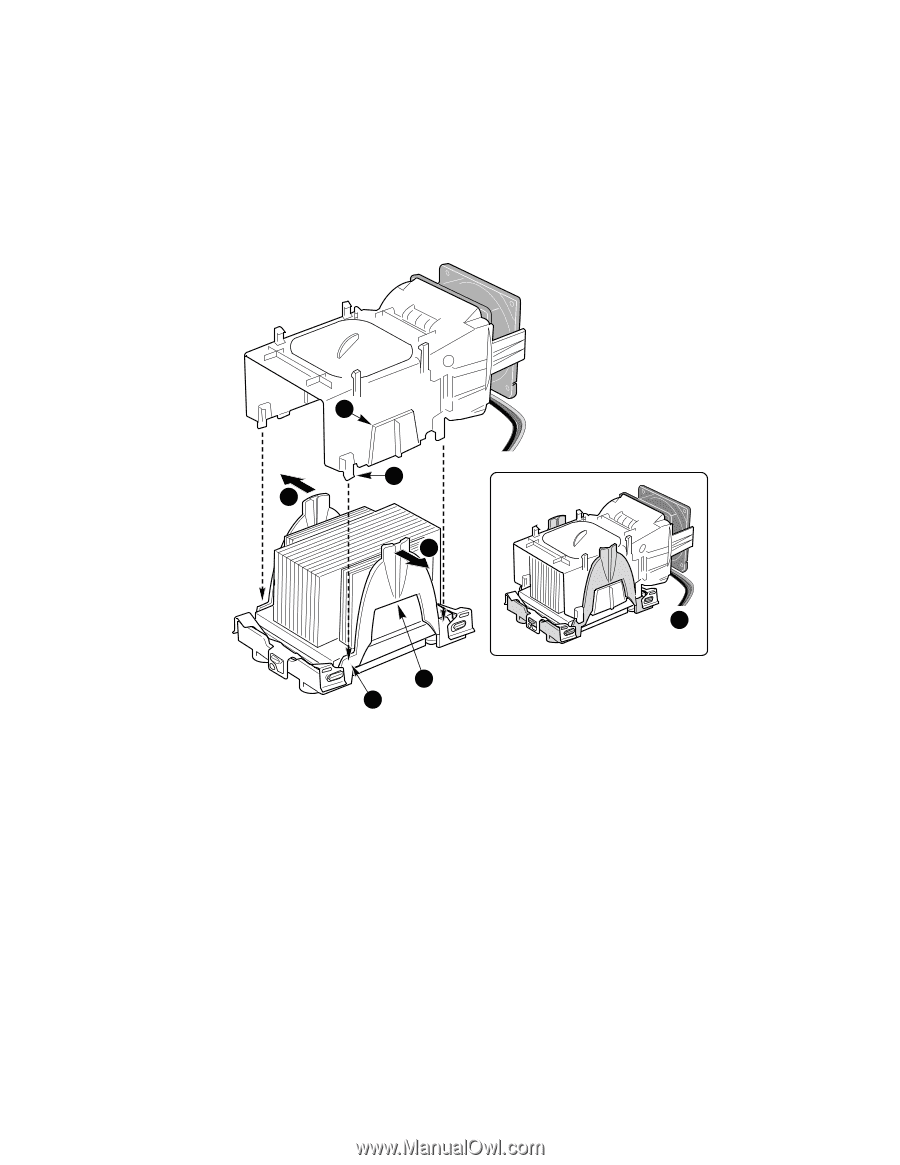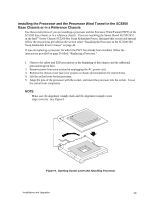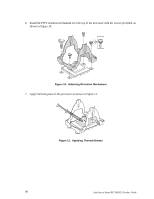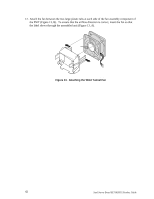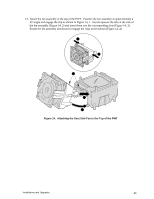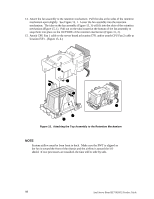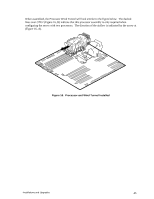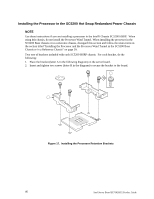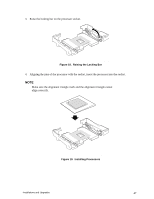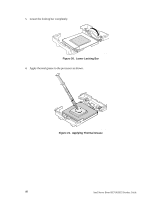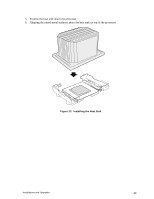Intel SE7501HG2 Product Guide - Page 44
Attaching the Top Assembly to the Retention Mechanism, location J5F1. - cpu
 |
View all Intel SE7501HG2 manuals
Add to My Manuals
Save this manual to your list of manuals |
Page 44 highlights
14. Attach the fan assembly to the retention mechanism. Pull the tabs at the sides of the retention mechanism apart slightly. See Figure 15, 1. Lower the fan assembly into the retention mechanism. The tabs on the fan assembly (Figure 15, 3) will fit into the slots of the retention mechanism (Figure 15, 1). Pull out on the tabs located at the bottom of the fan assembly to snap them into place on the OUTSIDE of the retention mechanism (Figure 15, 2). 15. Attach CPU Fan 1 cable to the server board at location J7F1 and/or attach CPU Fan 2 cable at location J5F1. (Figure 15, 4.) 3a 2a 1 1 4 3b 2b OM15045 Figure 15. Attaching the Top Assembly to the Retention Mechanism ✏ NOTE System airflow must be from front to back. Make sure the PWT is aligned so the fan is toward the front of the chassis and the airflow is toward the I/O shield. If two processors are installed, the fans will be side by side. 44 Intel Server Board SE7501HG2 Product Guide