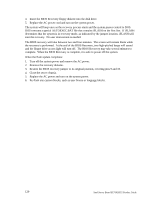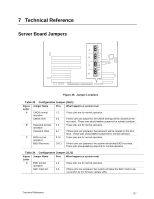Intel SE7501HG2 Product Guide - Page 123
Press F2 and enter the BIOS Setup Utility., Power down the system and disconnect the AC power.
 |
View all Intel SE7501HG2 manuals
Add to My Manuals
Save this manual to your list of manuals |
Page 123 highlights
4. Reconnect the AC power, power up the system. 5. Press F2 and enter the BIOS Setup Utility. When BIOS Setup is loaded, press the F9 key and Enter to return the parameters to the default values. 6. Modify any BIOS Setup values according to the desired system configuration. 7. Press F10 and Enter to exit BIOS Setup and save changes. 8. Power down the system and disconnect the AC power. 9. Return the CMOS Clear jumper to its original position, covering pins 1 and 2. 10. Close the server chassis. Solving Problems 123

Solving Problems
123
4.
Reconnect the AC power, power up the system.
5.
Press F2 and enter the BIOS Setup Utility.
When BIOS Setup is loaded, press the F9 key and
Enter to return the parameters to the default values.
6.
Modify any BIOS Setup values according to the desired system configuration.
7.
Press F10 and Enter to exit BIOS Setup and save changes.
8.
Power down the system and disconnect the AC power.
9.
Return the CMOS Clear jumper to its original position, covering pins 1 and 2.
10. Close the server chassis.