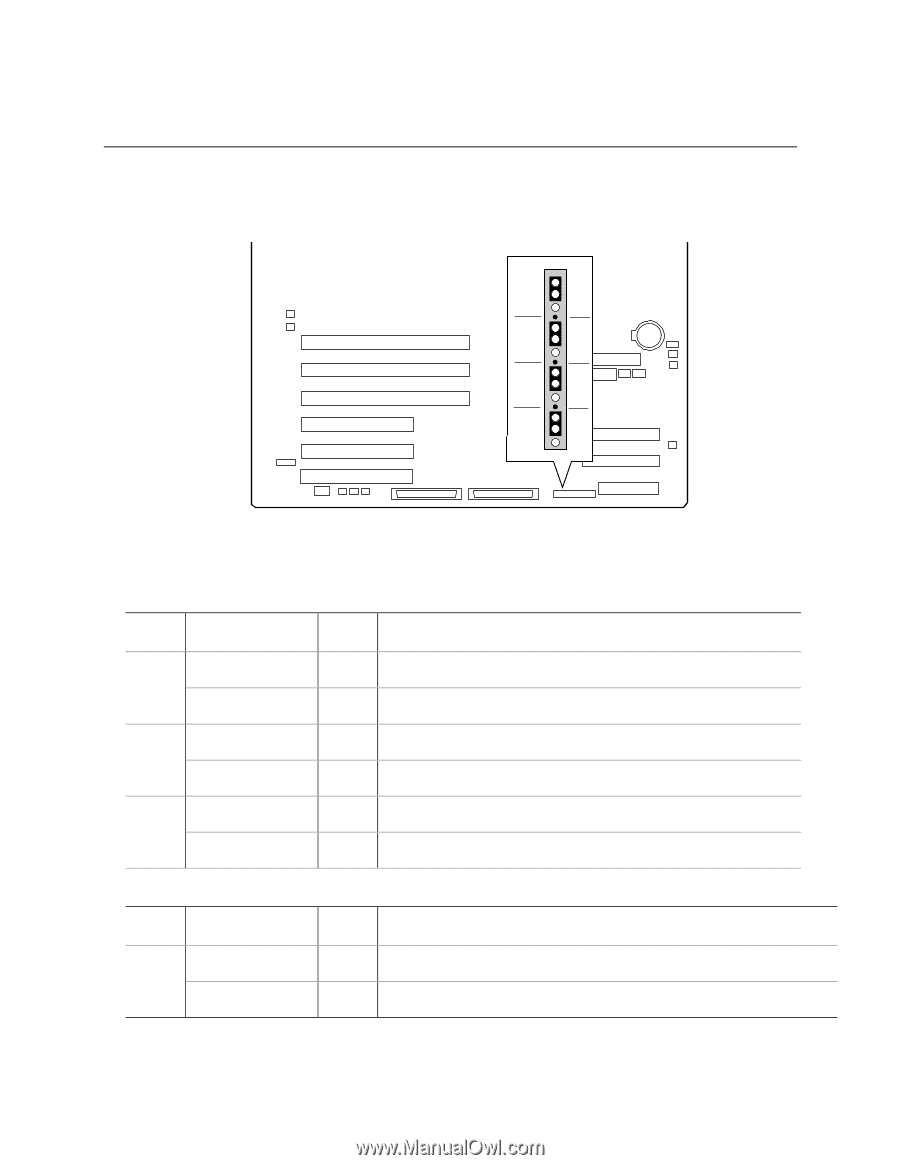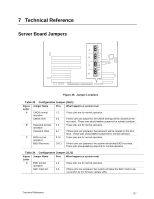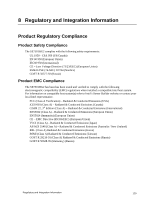Intel SE7501HG2 Product Guide - Page 127
Technical Reference, Server Board Jumpers
 |
View all Intel SE7501HG2 manuals
Add to My Manuals
Save this manual to your list of manuals |
Page 127 highlights
7 Technical Reference Server Board Jumpers J1H1 1 A 2 3 5 B 6 7 9 C 10 11 J1J1 1 D 2 3 Figure 35. Jumper Locations TP00035 Table 33. Configuration Jumper (J1H1) Figure Jumper Name Letter Pins What happens at system reset A CMOS normal operation 1-2 These pins are for normal operation. CMOS clear 2-3 If these pins are jumpered, the CMOS settings will be cleared on the next reset. These pins should not be jumpered for normal operation. B Password normal 5-6 operation These pins are for normal operation. Password Clear 6-7 If these pins are jumpered, the password will be cleared on the next reset. These pins should not be jumpered for normal operation. C BIOS normal operation 9-10 These pins are for normal operation. BIOS Recovery 10-11 If these pins are jumpered, the system will attempt BIOS recovery. These pins should not be jumpered for normal operation. Table 34. Configuration Jumper (J1J1) Figure Jumper Name Letter Pins What happens at system reset D BMC normal operation 1-2 These pins are for normal operation. BMC Flash EN 2-3 If these pins are jumpered, the system will allow the BMC Flash to be overwritten by the firmware update utility. Technical Reference 127