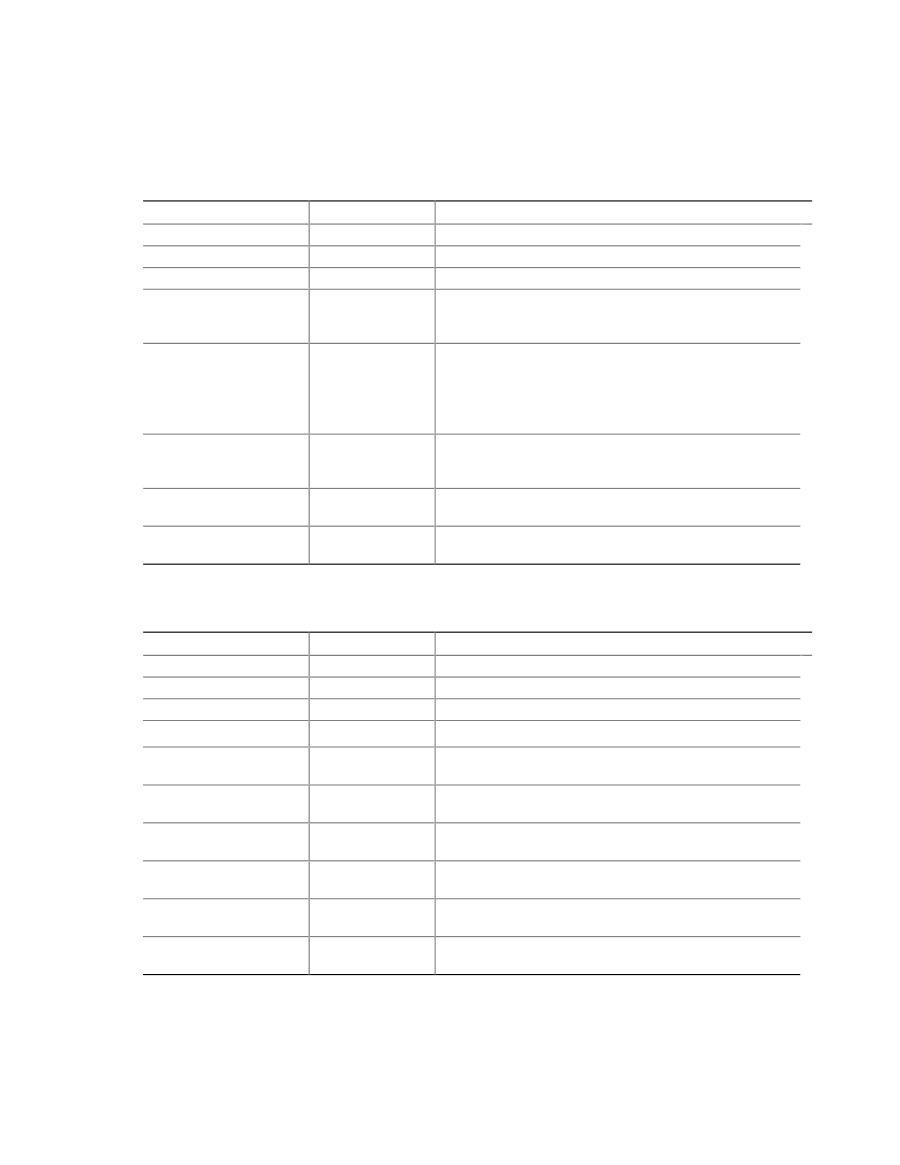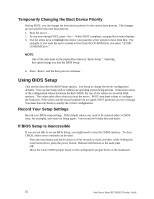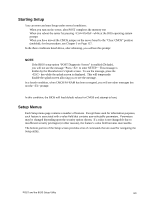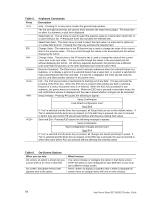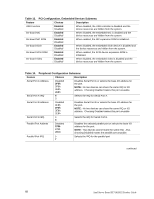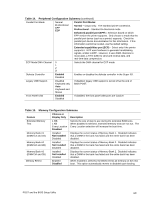Intel SE7501HG2 Product Guide - Page 67
Advanced Menu, Table 11., PCI Configuration Submenu
 |
View all Intel SE7501HG2 manuals
Add to My Manuals
Save this manual to your list of manuals |
Page 67 highlights
Advanced Menu You can make the following selections on the Advanced Menu. Table 11. Advanced Menu Feature Choices PCI Configuration Peripheral Configuration Memory Configuration Advanced Chipset Control Boot-time Diag Screen Enabled Disabled Reset Configuration Data No Yes Numlock Sleep Button On Off Enabled Disabled Description Enters submenu. Enters submenu. Enters submenu. Enters submenu. This option will not be available if there are no advanced chipset settings that can be controlled by the user. When enabled, the system displays the normal POST messages. When disabled, the logo screen is displayed. Disabling this option disables serial redirection. This option is not displayed if the BIOS does not detect a valid logo in the flash file. Select Yes if you want to clear the server configuration data during the next boot. The system automatically resets this field to No during the next boot. Selects the state of the Numlock key at system power-on. When disabled, the sleep button will be disabled. Table 12. PCI Configuration Submenu Feature Choices USB Function On-board NIC On-board SCSI On-board Video PCI Slot 1 ROM PCI Slot 2 ROM PCI Slot 3 ROM PCI Slot 4 ROM PCI Slot 5 ROM PCI Slot 6 ROM Enabled Disabled Enabled Disabled Enabled Disabled Enabled Disabled Enabled Disabled Enabled Disabled Description Enters submenu. Enters submenu. Enters submenu. Enters submenu. Enables or disables the option ROM scan of the device in the selected 64-bit, 133 MHz PCI-X slot. Enables or disables the option ROM scan of the device in the selected 64-bit, 100 MHz PCI-X slot. Enables or disables the option ROM scan of the device in the selected 64-bit, 100 MHz PCI-X slot. Enables or disables the option ROM scan of the device in the selected 32-bit, 33 MHz PCI slot. Enables or disables the option ROM scan of the device in the selected 32-bit, 33 MHz PCI slot. Enables or disables the option ROM scan of the device in the selected 32-bit, 33 MHz PCI slot. POST and the BIOS Setup Utility 67