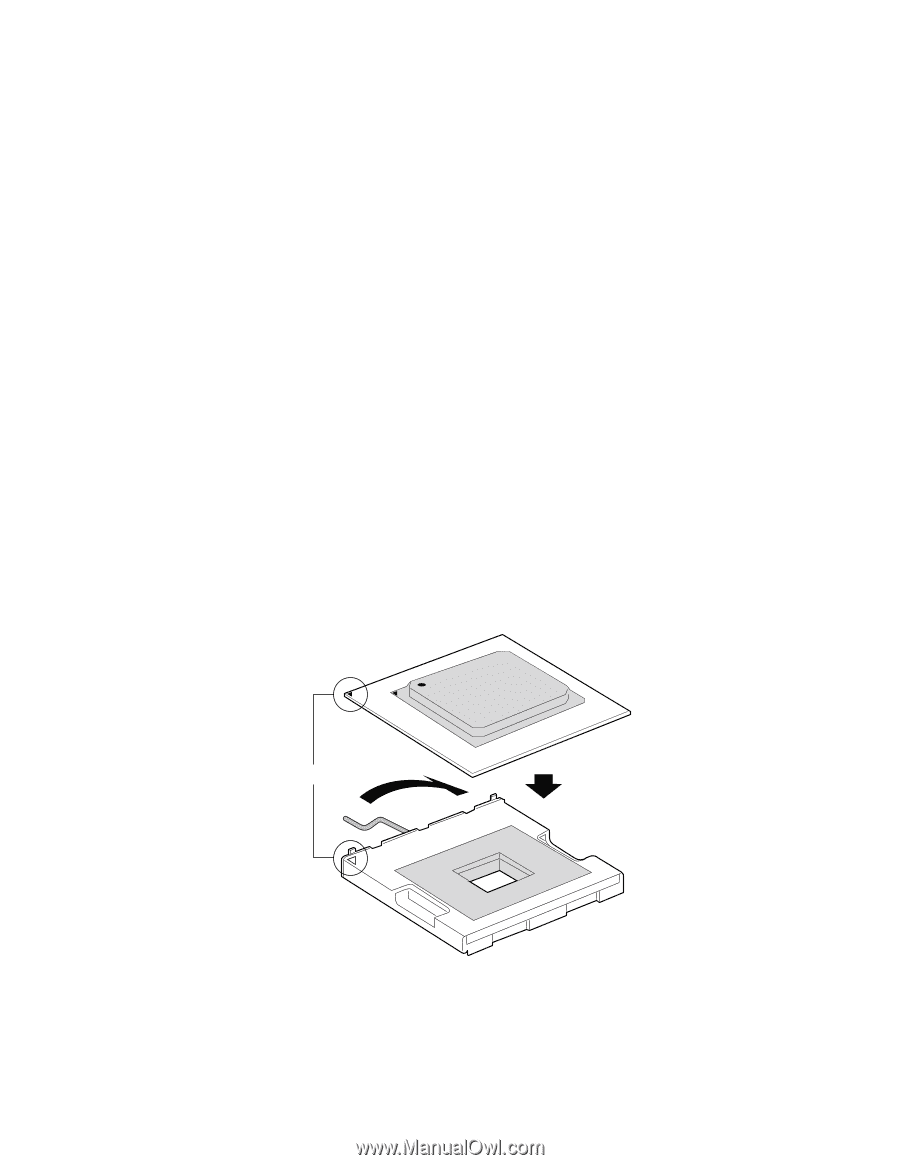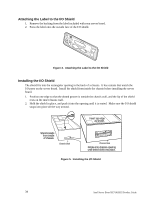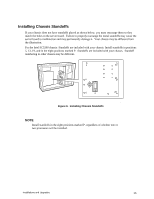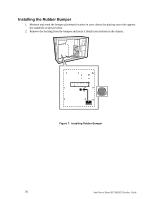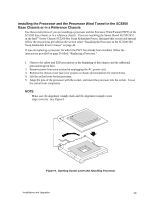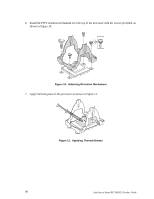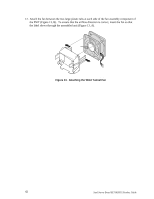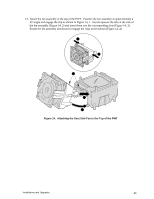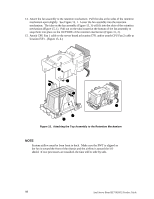Intel SE7501HG2 Product Guide - Page 39
Intel SE7501HG2 Manual
 |
View all Intel SE7501HG2 manuals
Add to My Manuals
Save this manual to your list of manuals |
Page 39 highlights
Installing the Processor and the Processor Wind Tunnel in the SC5200 Base Chassis or in a Reference Chassis Use these instructions if you are installing a processor and the Processor Wind Tunnel (PWT) in the SC5200 base chassis or in a reference chassis. If you are installing the Server Board SE7501HG2 in the Intel® Server Chassis SC5200 Hot Swap Redundant Power, disregard this section and instead follow the instructions provided in the section titled, "Installing the Processor in the SC5200 Hot Swap Redundant Power Chassis" on page 46. If you are replacing a processor for which the PWT has already been installed, follow the instructions provided on page 50 titled, "Replacing a Processor." 1. Observe the safety and ESD precautions at the beginning of this chapter and the additional precautions given here. 2. Remove power from your system by unplugging the AC power cord. 3. Remove the chassis cover (see your system or chassis documentation for instructions). 4. Lift the socket lever for the processor. 5. Align the pins of the processor with the socket, and insert the processor into the socket. Lower the socket lever completely. ✏ NOTE Make sure the alignment triangle mark and the alignment triangle cutout align correctly. See Figure 9. A B OM15042 Figure 9. Opening Socket Lever and Attaching Processor Installations and Upgrades 39