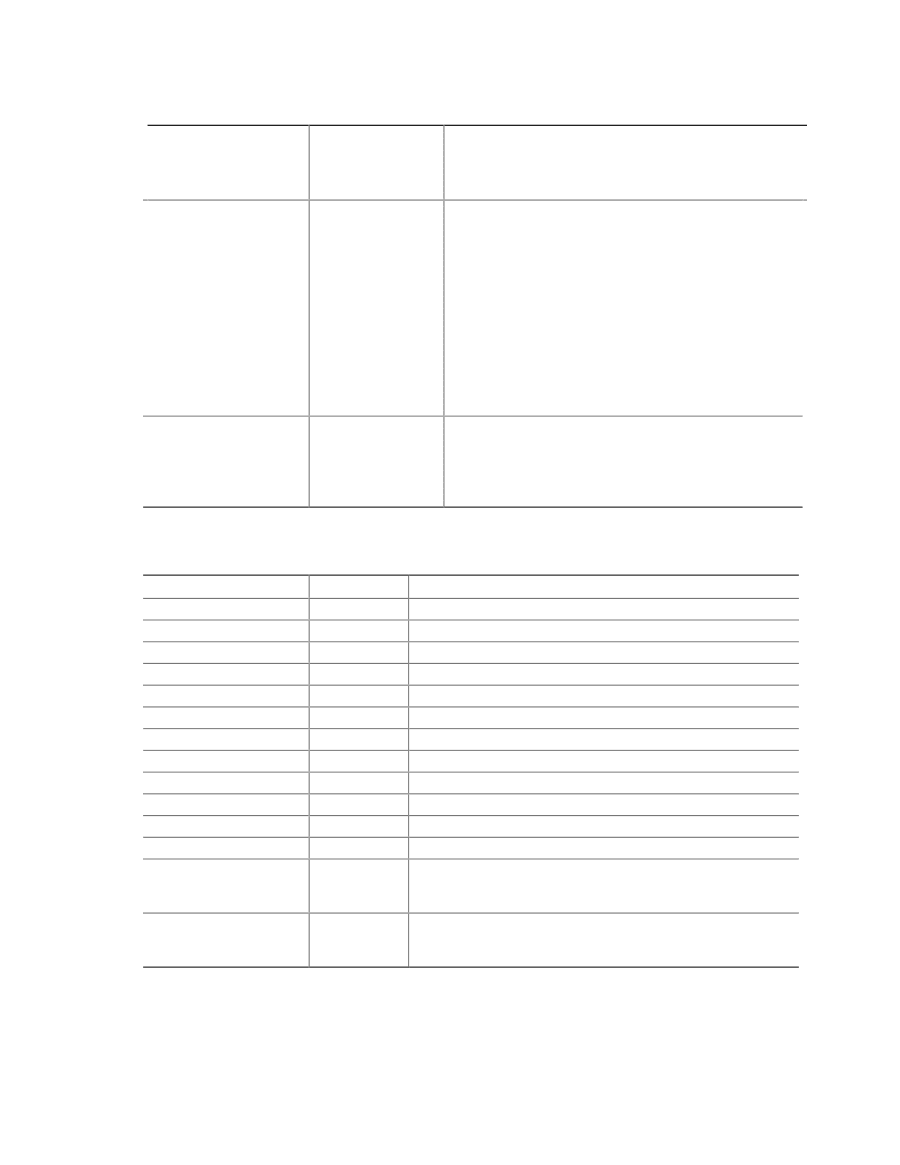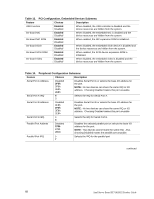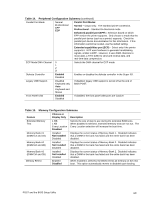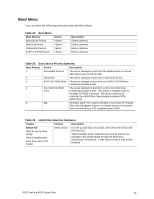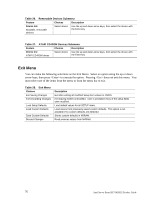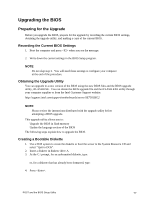Intel SE7501HG2 Product Guide - Page 72
Table 18., Server Menu, System Management Submenu, Enabled, Disabled, Retry 3 Times, Boot Priority
 |
View all Intel SE7501HG2 manuals
Add to My Manuals
Save this manual to your list of manuals |
Page 72 highlights
Table 18. Server Menu (continued) POST Error Pause Enabled Disabled Boot Monitoring Boot Monitoring Policy Disabled 5 Minutes 10 Minutes 15 Minutes 20 Minutes 25 Minutes 30 Minutes 35 Minutes 40 Minutes 45 Minutes 50 Minutes 55 Minutes 60 Minutes Retry 3 Times Retry Service Boot Always Reset When enabled, the system will wait for user intervention if a critical POST error is encountered. When disabled, the system will boot without user intervention when possible. This option sets the amount of time that the OS Watchdog Timer is programmed to. When disabled, the OS Watchdog Timer is not used. This option is not available if either the Hard Disk OS Boot Timeout option or the PXE OS Boot Timeout option on the Fault Resilient Booting Menu is not set to Disabled. This option configures the system response to the expiration of the Watchdog Timer. This option is not available if either the Hard Disk OS Boot Timeout option or the PXE OS Boot Timeout option on the Fault Resilient Booting Menu is not set to Disabled. Table 19. System Management Submenu Boot Priority Device Description Board Part Number N/A Information only Board Serial Number N/A Information only System Part Number N/A Information only System Serial Number N/A Information only Chassis Part Number N/A Information only Chassis Serial Number N/A Information only BIOS Revision N/A Information only BMC Device ID N/A Information only BMC Firmware Revision N/A Information only BMC Device Revision N/A Information only PIA Revision N/A Information only SDR Revision N/A Information only Primary HSBP Revision N/A Information only, displaying the revision of the Hot-swap backplane. This information is not available if the HSBP is not detected. Secondary HSBP N/A Revision Information only, displaying the revision of the Hot-swap backplane. This information is not available if the HSBP is not detected. 72 Intel Server Board SE7501HG2 Product Guide