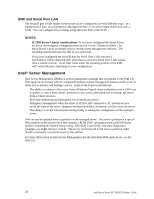Intel SE7501HG2 Product Guide - Page 21
Wakeup Events, Wake on LAN, Wake on RTC Alarm
 |
View all Intel SE7501HG2 manuals
Add to My Manuals
Save this manual to your list of manuals |
Page 21 highlights
Wakeup Events The SE7501HG2 system supports several wakeup events. Wake on LAN Wake on LAN allows system power to be activated through the network. If the system is in the S1 or S4 state, it can be turned on remotely by sending a specific packet to the remote system. The system contains a configuration option that allows the on-board NICs to be enabled to wake the system from a S4 or S5 sleep state, even if the operating system disabled Wake on LAN when it powered down the system. This provides an option for users who want to use standard, but non-secure, Wake on LAN capability for operations such as after-hours maintenance. Server management features provide a secure system power-up, plus the ability to provide BIOS boot option. Wake on Ring Wake on Ring allows system power to be activated through the Serial ports when this option is enabled in Setup. If the system is in the S1 or S4 state, it can be turned on remotely by the Ring Indicate RI signals from the serial ports. ✏ NOTE Wake on Ring is disabled in Serial B if this port is used as the Emergency Management Port. Wake on RTC Alarm Wake on RTC alarm allows system power to be activated through a real-time clock alarm when this option is enabled in Setup. If the system is in the S1 or S4 state, it can be turned on by an RTC trigger event. Description 21