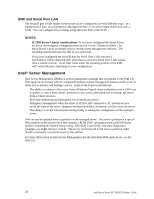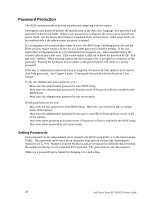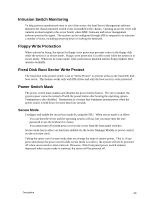Intel SE7501HG2 Product Guide - Page 24
EMP and Serial Over LAN, Intel® Server Management
 |
View all Intel SE7501HG2 manuals
Add to My Manuals
Save this manual to your list of manuals |
Page 24 highlights
EMP and Serial Over LAN The Serial B port 10-pin header on the board can be configured in several different ways: as a standard serial port, as an Emergency Management Port, or for serial output redirection over a LAN. You can configure these settings using either the SSU or the SCW. ✏ NOTES SC5200 Server Chassis considerations: If you have configured the Serial B port for use as an emergency management port and set it to be "always available", the Serial B port will be accessible only by remote server management software. The operating system will never be able to access the port. If you have configured the Serial B port for Serial Over LAN, the port's functionality will be impacted only when there is an active Serial Over LAN session from a remote console. At all other times either the operating system or the EMP will control the port, depending on your configuration. Intel® Server Management Intel Server Management (ISM) is a system management package that is included on the ISM CD. ISM applications interact with the integrated hardware system management features of the server to allow you to monitor and manage a server. Some of the features provided are: • The ability to connect to the server from a Windows*-based client workstation over a LAN over a modem, or over a direct serial connection to the server, permitting you to manage the server from a remote location. • Real-time monitoring and alerting for server hardware sensors. • Emergency management when the server is off (but still connected to AC power) lets you verify the state of the server, diagnose hardware problems, and power on/off or reset the server. • The ability to run the Client System Setup Utility to change the configuration of the managed server. ISM can use an optional service partition on the managed server. The service partition is a special disk partition on the system drive that contains a ROM-DOS* operating system and DOS-based utilities, including the System Setup Utility, FRU/SDR Load Utility, and other diagnostics packages you might choose to install. The server can be booted to the service partition, either locally or remotely, to provide access to the utilities. For more information on Intel Server Management and the individual ISM applications, see the ISM CD. 24 Intel Server Board SE7501HG2 Product Guide