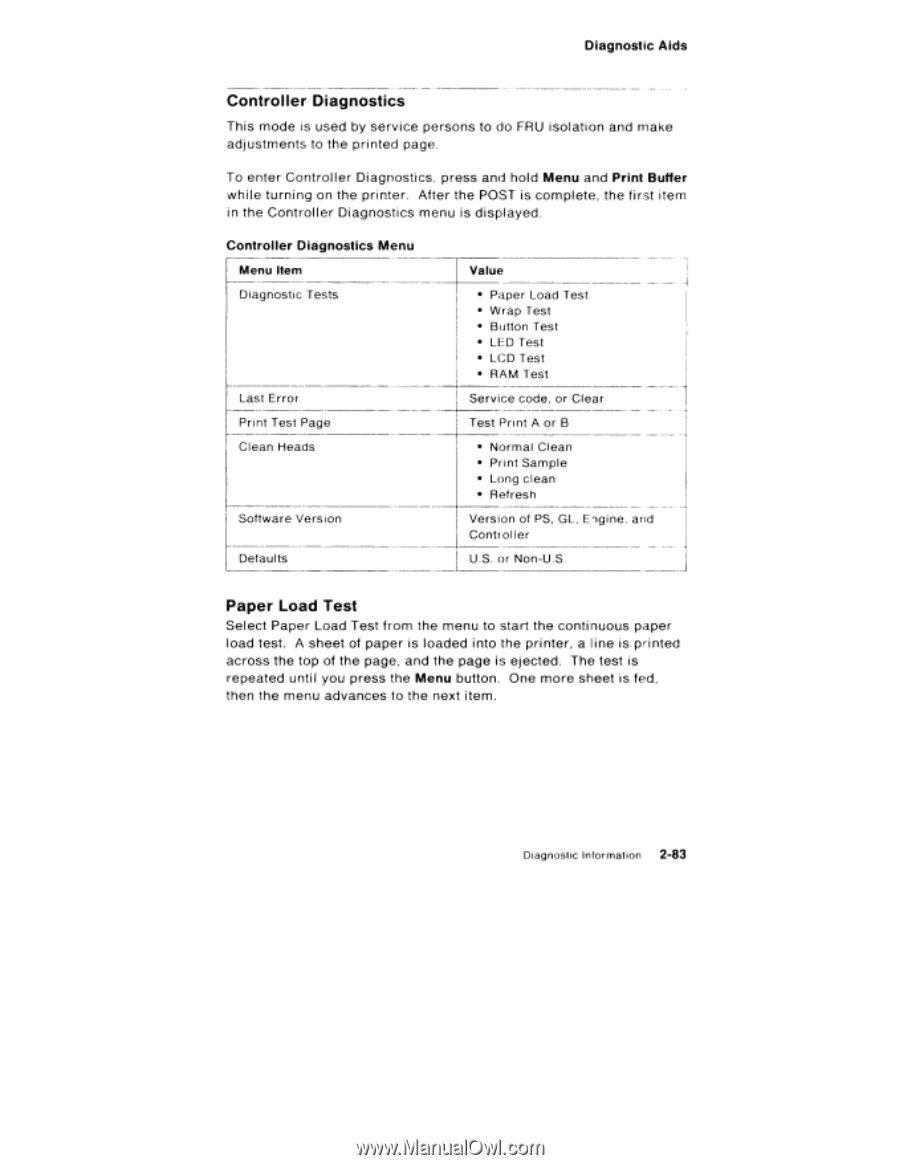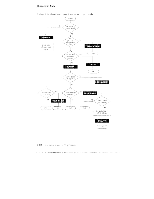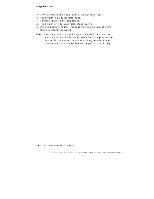Lexmark 4079 colorjet printer plus Service Manual - Page 103
Controller, Diagnostics, Paper
 |
View all Lexmark 4079 colorjet printer plus manuals
Add to My Manuals
Save this manual to your list of manuals |
Page 103 highlights
Diagnostic Aids Controller Diagnostics This mode is used by service persons to do FRU isolation and make adjustments to the printed page. To enter Controller Diagnostics, press and hold Menu and Print Buffer while turning on the printer. After the POST is complete, the first item in the Controller Diagnostics menu is displayed. Controller Diagnostics Menu Menu Item Diagnostic Tests Last Error Print Test Page Clean Heads Software Version Defaults Value • Paper Load Test • Wrap Test • Button Test • LED Test • LCD Test • RAM Test Service code, or Clear Test Print A or B • Normal Clean • Print Sample • Long clean • Refresh Version of PS, GL, Eigine, and Control ler U.S. or Non-U.S. Paper Load Test Select Paper Load Test from the menu to start the continuous paper load test. A sheet of paper is loaded into the printer, a l ine is printed across the top of the page, and the page is ejected. The test is repeated until you press the Menu button. One more sheet is fed, then the menu advances to the next item. Diagnostic Information 2-83