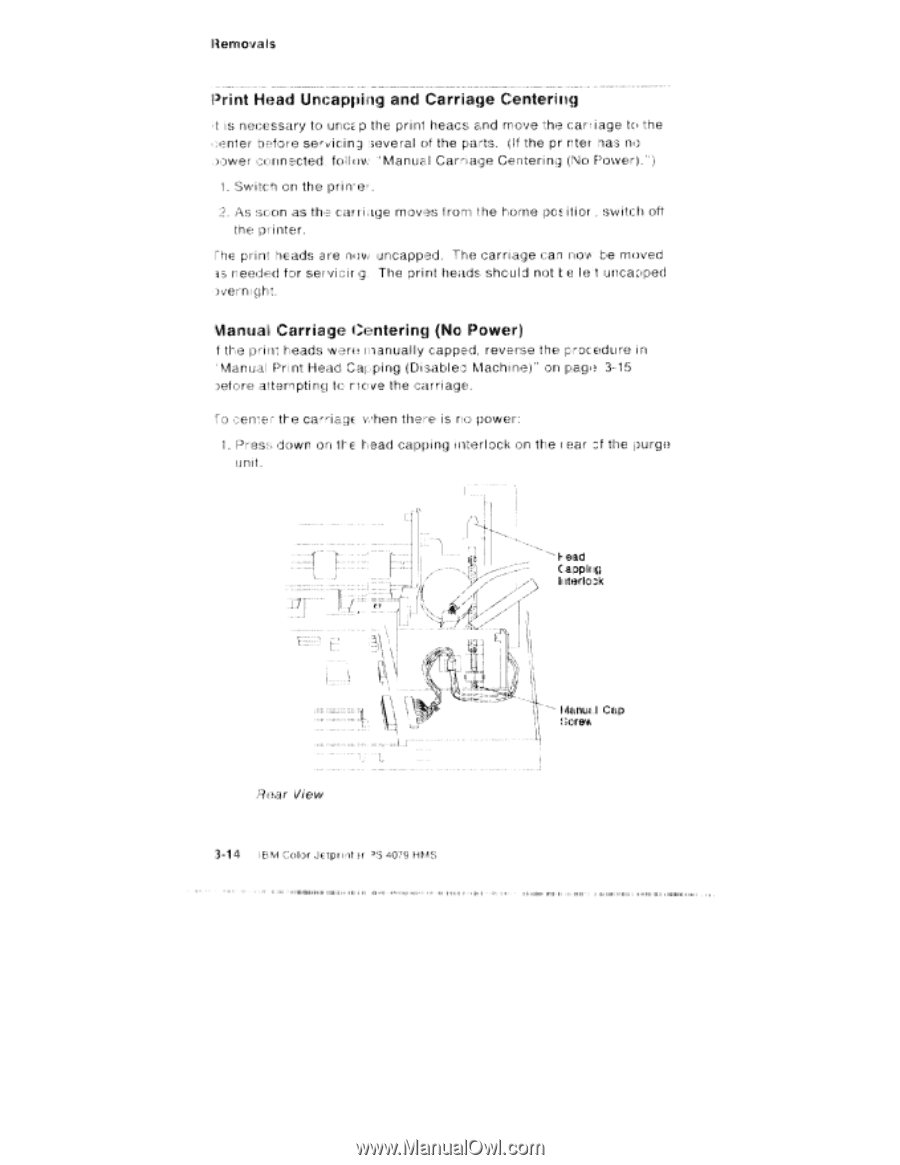Lexmark 4079 colorjet printer plus Service Manual - Page 120
Print, Uncapping, Carriage, Centering, lianuai, Power, rya
 |
View all Lexmark 4079 colorjet printer plus manuals
Add to My Manuals
Save this manual to your list of manuals |
Page 120 highlights
ilenrrovals Print Head Uncapping and Carriage Centering is necessary to urcE p the print heacs and trove the can iage to the. ... tinier before servicing .several of the parts. Of the pr .ter has II.] 4Dwer l.':onnected. follow 'Manual Carnage Centering (INio Power).") 1. switch on the pri 2. As :,con as the canoge moves from the horne oc!', itior , switch oft the printer. the print Meads are [-linty uncapped. The carriage can nov, be moved reedEA ter servicir g The print heads should not he let unceuriped overnl ght. 11 ,lianuai Carriage I:entering (No Power) t the print heads vin:.ffe rrlanually capped, reverse the procedure in 'Manual Print Head Cal,,,,ping (DisableCA1achine)" on pagi! 3-15 )etbre attempting to move the carriage. fo cerrer the carriagE v,'hen then? is no power: 1. Press down on the head capping interlock on the rear cf the purge F. ead C.applir ifi Irrtertaak E'l77 rya li )41 CELp ore% Flea r' Vie v 3-14 E [VI Color ,Jc'tpri It H. 35 iiir9 HMS x4. .YII~1pYM4x:lIrlNdn "II 1.1•I I , 114 / 011.1 • ' 11M 1'1,411. OW'. . "1." ." BM 11 BBIM 4.4.1