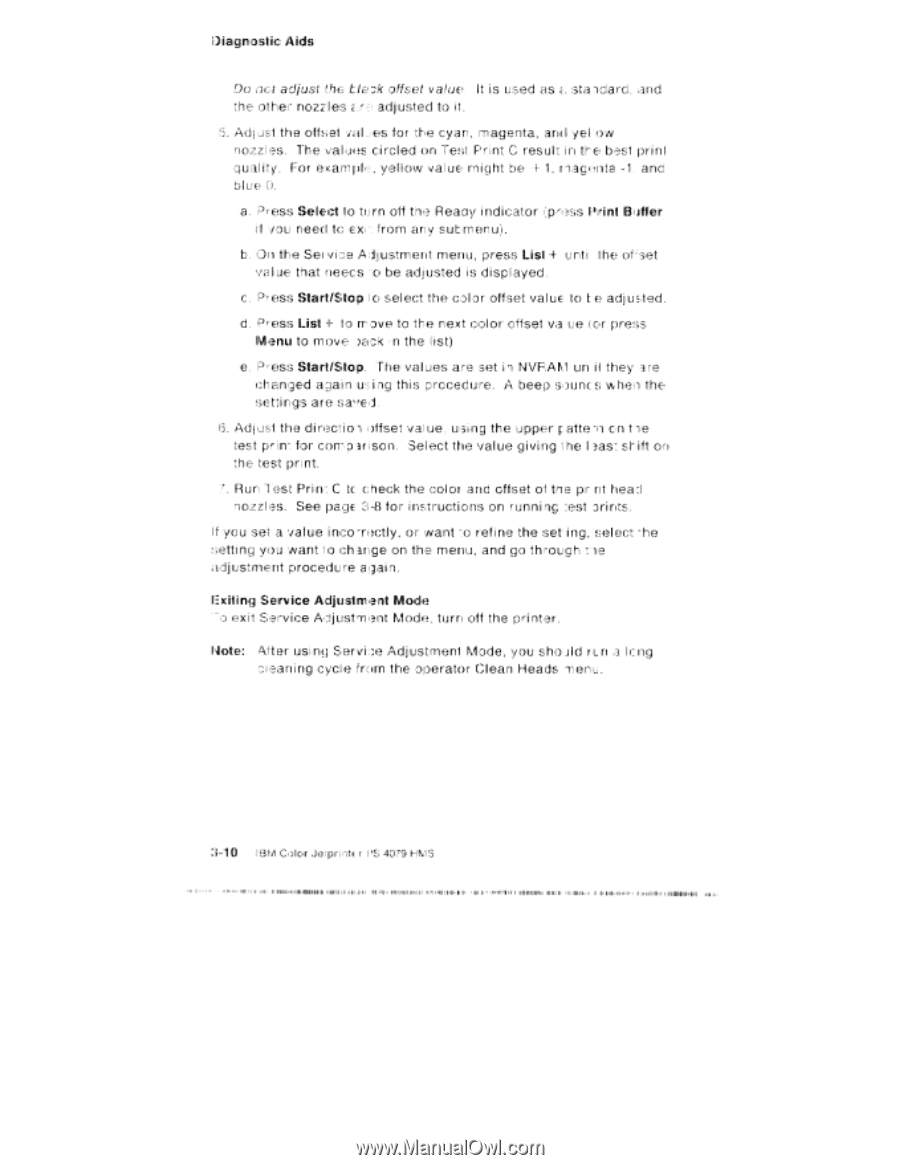Lexmark 4079 colorjet printer plus Service Manual - Page 116
AdriSt, Galor, JeJ.print, spIPIriltl, Id11PXN41, I.0111E.
 |
View all Lexmark 4079 colorjet printer plus manuals
Add to My Manuals
Save this manual to your list of manuals |
Page 116 highlights
Diagnostic Aids Do ire1 adjust !hc. ie 3.k offset value It is used as stariclard the other nozzles ere ,adjusted to it. i. Adjust the offset vstl ,, Eas for the cyan, magenta, :and yel low nozzles. The values circled on 'Test Print C result in the best print quality. For exam yellow :value might bie 1 1, inaperrta -1 anc hlLiE a iiilltess Select lo turn off the Reaby indicator tlpisiiss Print Ritter ri you need tc E 'ram any Slit menu). b On the Seri Adjustment menu, press List + Linn the ofrset wil l ire that neecs o be adjusted is displayed. c. 'Press Start/Stop Icr select the color offset value to t e .adjusted. d. 'I-1d"eSs List to rr oVe to the next color offset va ue tc r press Menu to move )ftr.s.k n the list) e RreSS Start/Stop. -Irrie values are set is INVRAMI Lin i t they Eire changed aDain rig this procedure. Al beep !spun( s when the settings are salted. AdriSt the directioti cAlfseil Va ue using the upper F attero en test prim: for corip arisen. Select the value giving the I shift on the test print. Run Test Prim: Ci tc check the color ,and offset oil toe pr nt heart nozzles. See pe.g€ -0 for instructions on running :est prints. If you set a value inco -rii)ctly, or want -to refine the seti ing, select '.he setting yipiu want to change on thei menu, and go through iiicljustment procedure again. Service Adjustment Mocle exit Service Ah.ljustmil.nt Mode, turn off the iorioter. Note: iltViter using Sarvi i;e Adjustment Mode, you shoild run ra lc ng eaning cycle from the operator Clean Heads mei-IL. 3-10 IBM Galor ,JeJ.print( r 4079 HMS Is, 411.11,11111,1.1111n111 101, 1111114 • spIPIriltl Id11PXN41 Wow {Nal. I.0111E. Komi,