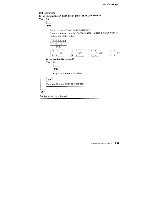Lexmark 4079 colorjet printer plus Service Manual - Page 46
YMAP E0180: IInk SSensor
 |
View all Lexmark 4079 colorjet printer plus manuals
Add to My Manuals
Save this manual to your list of manuals |
Page 46 highlights
Ink Sensor MAP 0180: Ink Sensor r Condition!: That Could Cause This Symptom Explanation 5t,nmptom Y I., have prob!erns with irk sensing. Tic sensor may indicate -o irk when a good cartridge is instal let, or rnav tail to indi c...Ele when the cartridge a empty Ink cartridge Ink sensor Ink sensor cable Logic board Note:, It you are ,mstrunted to remove the ink cartridge aSSE!M bry, it it recommended that you remove al l ink cartrlddes, narefuhy (drain the ink .frord the lines into a plastic-lined waste can or aPsorbent mat al , then replace the cartridges and wrap a packet of clear trig cloths or paper towel8 over the .;: onnec:or end, secured with a rubber band. Keep the as tern ply on El level plane Vi!h le servicing wits the black car:i idgc end E.6;viated Cover any o3en ink l ines wilh at sorbenl cloth, sect.red wi th a. rubber band, when possi 00-I Checl< the ink core: iclge for sufficient supply of ink: Remove the MI; (:artridge 2 Hold ng a :loth cier the sensor end, gently shake tie ink dge. Cian you hear ink or cfEel ink movement in the cartridge? (es No CI02, RiecilacE the irk cidrtridge. 003 :Step 003 cc ntinues 2.26 IBM Color JElpri -:S 4079 HIV, S II , I•1 t II • 0 0 • 1•t+de i • ill,' M P II in Romp NI 000000 IIII00.10,I