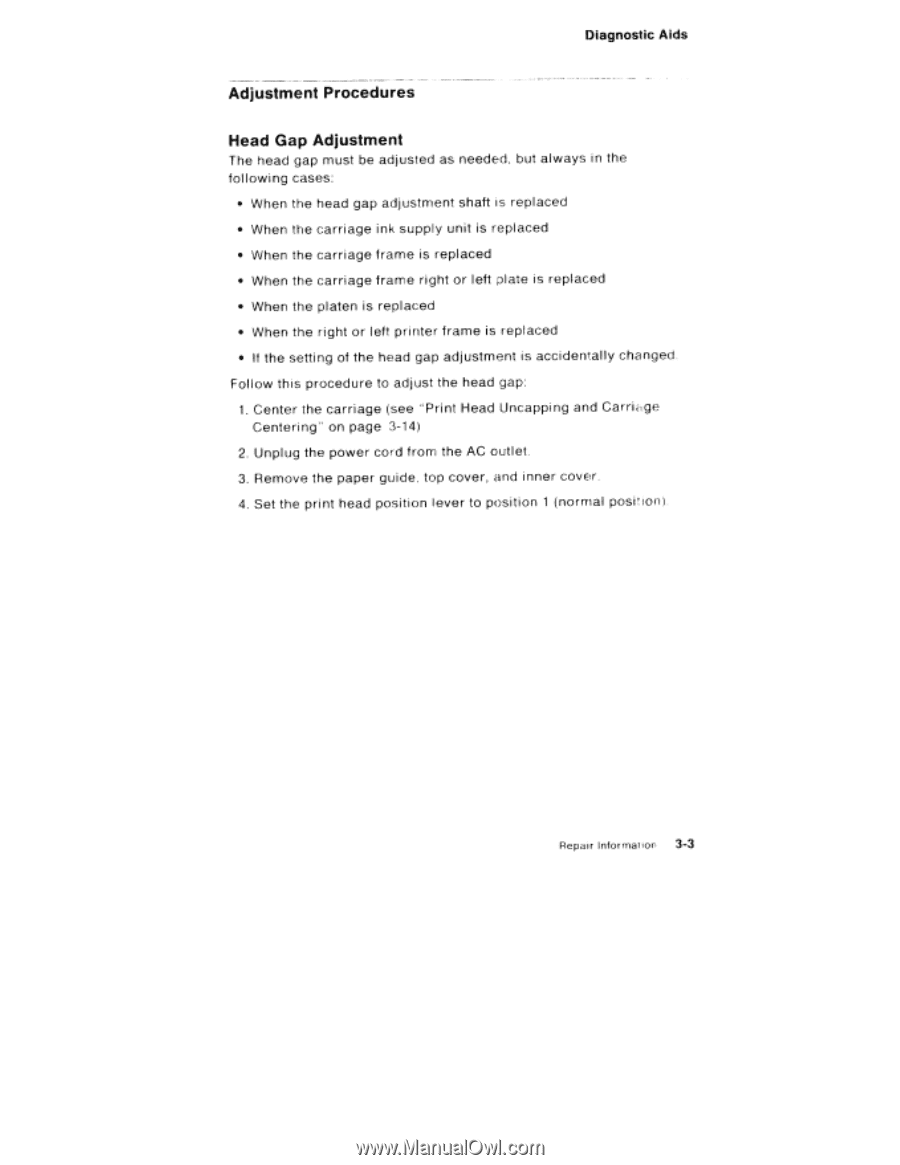Lexmark 4079 colorjet printer plus Service Manual - Page 109
Adjustment, Procedures
 |
View all Lexmark 4079 colorjet printer plus manuals
Add to My Manuals
Save this manual to your list of manuals |
Page 109 highlights
Diagnostic Aids Adjustment Procedures Head Gap Adjustment The head gap must be adjusted as needed, but always in the following cases: • When the head gap adjustment shaft is replaced • When the carriage ink supply unit is replaced • When the carriage frame is replaced • When the carriage frame right or left plate is replaced • When the platen is replaced • When the right or left printer frame is replaced • If the setting of the head gap adjustment is accidentally changed. Follow this procedure to adjust the head gap: 1. Center the carriage (see "Print Head Uncapping and Carrir,ge Centering" on page 3-14) 2. Unplug the power cord from the AC outlet. 3. Remove the paper guide, top cover, and inner cover. 4. Set the print head position lever to position 1 (normal position). Repair Information 3-3